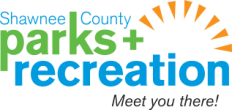2023 Rentals - March 1 - May 31
Public Rentals 2023 - Field Rentals
Quick Note: Subscribing through the Auto or Manual processes is always preferred to downloading, because the games will be updated on your phone/computer if the schedule changes. Check out the Subscribing Tips below for more information.
League or Team
Subscribe One-Time Download
How to Download a Schedule
Warning: Downloading a schedule should only be done if you are unable to subscribe above. When you download a schedule, the games do not get updated in your calendar app when the league administrator makes changes to the schedule.
When downloading your schedule, you have four format options:
ICALDownload 2023 Rentals - March 1 - May 31 schedule in iCal format.
In this iCal version, all games are assigned to the CST time zone.
ICALDownload 2023 Rentals - March 1 - May 31 schedule in iCal format.
In this iCal version, all games are assigned without time zone information. Your calendar program should import the games using your local time zone.
CSVDownload 2023 Rentals - March 1 - May 31 schedule in CSV format.
VCALDownload 2023 Rentals - March 1 - May 31 schedule in vCal format.
-
iCal - The most reliable format with additional information for displaying reminders prior to the game. All games are assigned to the CST time zone.
Recommended for Outlook 2007-2010, Apple iCal, Google calendar, and most other programs.
File extension = .ics -
iCal alternate - The dark green iCal button is an alternate version of iCal that does not have time zone information. The time zone info shoud be set by your Calendar program when you import the QuickScores schedule.
Try this version if the times are off when importing the first iCal format.
File extension = .ics -
CSV - Comma separated value format provides much of the same information as iCal but occasionally
has problems when being imported into your calendar application. Should be used with Outlook 2003.
File extension = .csv -
vCal - An older format that has been largely replaced by iCal. Use iCal if possible unless your calendar
application only accepts vCal format. Can be used with Outlook 2003.
File extension = .vcs
- Click the iCal, CSV, or vCal link for the team schedule that you wish to download.
- A window will pop up asking if you want to Open or Save the file. Select Save and choose a location on your computer (like your Desktop) where you can retrieve the downloaded file.
- In your calendar application, select the Import function and when asked what file you want to import, select the downloaded file from Step 2.
Manually Subscribing
If the main Subscribe button doesn't work automatically, use these steps to manually subscribe.
- Copy this URL:
-
Open your calendar application and follow these steps.
Google Calendar:
- In the left side bar, click the + icon next to "Add a friend's calendar" and select "From URL".
- Paste the URL from step 1 into the box and click "Add Calendar".
- Look under "Settings for other calendars" on the lower left and select the one that starts with "webcal://".
- Rename the calendar to something useful and change any other settings you wish, like adding notifications.
- It may take a few minutes to sync to the Google Calendar app on your phone. If you still don't see it, go into the app settings and look for it under "Show more". Be sure it is set to "Sync".
Import to iPhone:- Select "Settings", then "Mail, Contacts, Calendars", then "Add Account", then "Other", then "Add Subscribed Calendar".
- When it asks for "Server", paste the URL from step 1. It will validate the URL.
- Then it will give a default "Description" name, you can change this if you wish.
- Leave "Username" and "Password" blank. Leave "Use SSL" Off and "Remove Alarms" Off".
MS Outlook 2003:- Select "Tools", then "Account Settings".
- Then select the tab "Internet Calendars", then "New".
- Paste the URL from step 1 into the box.
MS Outlook 2010 / 2013:- Select "File", then "Account Settings" and "Account Settings" again.
- Select the tab "Internet Calendars", then "New".
- Paste the URL from step 1 into the box, and click "Add".
- In the "Folder Name" box, type the name of the calendar as you want it to appear in Outlook, then click "OK".
- Finally, click "Close".
How to Download a Schedule
Warning: Downloading a schedule should only be done if you are unable to subscribe above. When you download a schedule, the games do not get updated in your calendar app when the league administrator makes changes to the schedule.
When downloading your schedule, you have four format options:
ICALDownload 45+ Mens Softball schedule in iCal format.
In this iCal version, all games are assigned to the CST time zone.
ICALDownload 45+ Mens Softball schedule in iCal format.
In this iCal version, all games are assigned without time zone information. Your calendar program should import the games using your local time zone.
CSVDownload 45+ Mens Softball schedule in CSV format.
VCALDownload 45+ Mens Softball schedule in vCal format.
-
iCal - The most reliable format with additional information for displaying reminders prior to the game. All games are assigned to the CST time zone.
Recommended for Outlook 2007-2010, Apple iCal, Google calendar, and most other programs.
File extension = .ics -
iCal alternate - The dark green iCal button is an alternate version of iCal that does not have time zone information. The time zone info shoud be set by your Calendar program when you import the QuickScores schedule.
Try this version if the times are off when importing the first iCal format.
File extension = .ics -
CSV - Comma separated value format provides much of the same information as iCal but occasionally
has problems when being imported into your calendar application. Should be used with Outlook 2003.
File extension = .csv -
vCal - An older format that has been largely replaced by iCal. Use iCal if possible unless your calendar
application only accepts vCal format. Can be used with Outlook 2003.
File extension = .vcs
- Click the iCal, CSV, or vCal link for the team schedule that you wish to download.
- A window will pop up asking if you want to Open or Save the file. Select Save and choose a location on your computer (like your Desktop) where you can retrieve the downloaded file.
- In your calendar application, select the Import function and when asked what file you want to import, select the downloaded file from Step 2.
Manually Subscribing
If the main Subscribe button doesn't work automatically, use these steps to manually subscribe.
- Copy this URL:
-
Open your calendar application and follow these steps.
Google Calendar:
- In the left side bar, click the + icon next to "Add a friend's calendar" and select "From URL".
- Paste the URL from step 1 into the box and click "Add Calendar".
- Look under "Settings for other calendars" on the lower left and select the one that starts with "webcal://".
- Rename the calendar to something useful and change any other settings you wish, like adding notifications.
- It may take a few minutes to sync to the Google Calendar app on your phone. If you still don't see it, go into the app settings and look for it under "Show more". Be sure it is set to "Sync".
Import to iPhone:- Select "Settings", then "Mail, Contacts, Calendars", then "Add Account", then "Other", then "Add Subscribed Calendar".
- When it asks for "Server", paste the URL from step 1. It will validate the URL.
- Then it will give a default "Description" name, you can change this if you wish.
- Leave "Username" and "Password" blank. Leave "Use SSL" Off and "Remove Alarms" Off".
MS Outlook 2003:- Select "Tools", then "Account Settings".
- Then select the tab "Internet Calendars", then "New".
- Paste the URL from step 1 into the box.
MS Outlook 2010 / 2013:- Select "File", then "Account Settings" and "Account Settings" again.
- Select the tab "Internet Calendars", then "New".
- Paste the URL from step 1 into the box, and click "Add".
- In the "Folder Name" box, type the name of the calendar as you want it to appear in Outlook, then click "OK".
- Finally, click "Close".
How to Download a Schedule
Warning: Downloading a schedule should only be done if you are unable to subscribe above. When you download a schedule, the games do not get updated in your calendar app when the league administrator makes changes to the schedule.
When downloading your schedule, you have four format options:
ICALDownload Brandon Moore schedule in iCal format.
In this iCal version, all games are assigned to the CST time zone.
ICALDownload Brandon Moore schedule in iCal format.
In this iCal version, all games are assigned without time zone information. Your calendar program should import the games using your local time zone.
CSVDownload Brandon Moore schedule in CSV format.
VCALDownload Brandon Moore schedule in vCal format.
-
iCal - The most reliable format with additional information for displaying reminders prior to the game. All games are assigned to the CST time zone.
Recommended for Outlook 2007-2010, Apple iCal, Google calendar, and most other programs.
File extension = .ics -
iCal alternate - The dark green iCal button is an alternate version of iCal that does not have time zone information. The time zone info shoud be set by your Calendar program when you import the QuickScores schedule.
Try this version if the times are off when importing the first iCal format.
File extension = .ics -
CSV - Comma separated value format provides much of the same information as iCal but occasionally
has problems when being imported into your calendar application. Should be used with Outlook 2003.
File extension = .csv -
vCal - An older format that has been largely replaced by iCal. Use iCal if possible unless your calendar
application only accepts vCal format. Can be used with Outlook 2003.
File extension = .vcs
- Click the iCal, CSV, or vCal link for the team schedule that you wish to download.
- A window will pop up asking if you want to Open or Save the file. Select Save and choose a location on your computer (like your Desktop) where you can retrieve the downloaded file.
- In your calendar application, select the Import function and when asked what file you want to import, select the downloaded file from Step 2.
Manually Subscribing
If the main Subscribe button doesn't work automatically, use these steps to manually subscribe.
- Copy this URL:
-
Open your calendar application and follow these steps.
Google Calendar:
- In the left side bar, click the + icon next to "Add a friend's calendar" and select "From URL".
- Paste the URL from step 1 into the box and click "Add Calendar".
- Look under "Settings for other calendars" on the lower left and select the one that starts with "webcal://".
- Rename the calendar to something useful and change any other settings you wish, like adding notifications.
- It may take a few minutes to sync to the Google Calendar app on your phone. If you still don't see it, go into the app settings and look for it under "Show more". Be sure it is set to "Sync".
Import to iPhone:- Select "Settings", then "Mail, Contacts, Calendars", then "Add Account", then "Other", then "Add Subscribed Calendar".
- When it asks for "Server", paste the URL from step 1. It will validate the URL.
- Then it will give a default "Description" name, you can change this if you wish.
- Leave "Username" and "Password" blank. Leave "Use SSL" Off and "Remove Alarms" Off".
MS Outlook 2003:- Select "Tools", then "Account Settings".
- Then select the tab "Internet Calendars", then "New".
- Paste the URL from step 1 into the box.
MS Outlook 2010 / 2013:- Select "File", then "Account Settings" and "Account Settings" again.
- Select the tab "Internet Calendars", then "New".
- Paste the URL from step 1 into the box, and click "Add".
- In the "Folder Name" box, type the name of the calendar as you want it to appear in Outlook, then click "OK".
- Finally, click "Close".
How to Download a Schedule
Warning: Downloading a schedule should only be done if you are unable to subscribe above. When you download a schedule, the games do not get updated in your calendar app when the league administrator makes changes to the schedule.
When downloading your schedule, you have four format options:
ICALDownload Brandy Hopkins schedule in iCal format.
In this iCal version, all games are assigned to the CST time zone.
ICALDownload Brandy Hopkins schedule in iCal format.
In this iCal version, all games are assigned without time zone information. Your calendar program should import the games using your local time zone.
CSVDownload Brandy Hopkins schedule in CSV format.
VCALDownload Brandy Hopkins schedule in vCal format.
-
iCal - The most reliable format with additional information for displaying reminders prior to the game. All games are assigned to the CST time zone.
Recommended for Outlook 2007-2010, Apple iCal, Google calendar, and most other programs.
File extension = .ics -
iCal alternate - The dark green iCal button is an alternate version of iCal that does not have time zone information. The time zone info shoud be set by your Calendar program when you import the QuickScores schedule.
Try this version if the times are off when importing the first iCal format.
File extension = .ics -
CSV - Comma separated value format provides much of the same information as iCal but occasionally
has problems when being imported into your calendar application. Should be used with Outlook 2003.
File extension = .csv -
vCal - An older format that has been largely replaced by iCal. Use iCal if possible unless your calendar
application only accepts vCal format. Can be used with Outlook 2003.
File extension = .vcs
- Click the iCal, CSV, or vCal link for the team schedule that you wish to download.
- A window will pop up asking if you want to Open or Save the file. Select Save and choose a location on your computer (like your Desktop) where you can retrieve the downloaded file.
- In your calendar application, select the Import function and when asked what file you want to import, select the downloaded file from Step 2.
Manually Subscribing
If the main Subscribe button doesn't work automatically, use these steps to manually subscribe.
- Copy this URL:
-
Open your calendar application and follow these steps.
Google Calendar:
- In the left side bar, click the + icon next to "Add a friend's calendar" and select "From URL".
- Paste the URL from step 1 into the box and click "Add Calendar".
- Look under "Settings for other calendars" on the lower left and select the one that starts with "webcal://".
- Rename the calendar to something useful and change any other settings you wish, like adding notifications.
- It may take a few minutes to sync to the Google Calendar app on your phone. If you still don't see it, go into the app settings and look for it under "Show more". Be sure it is set to "Sync".
Import to iPhone:- Select "Settings", then "Mail, Contacts, Calendars", then "Add Account", then "Other", then "Add Subscribed Calendar".
- When it asks for "Server", paste the URL from step 1. It will validate the URL.
- Then it will give a default "Description" name, you can change this if you wish.
- Leave "Username" and "Password" blank. Leave "Use SSL" Off and "Remove Alarms" Off".
MS Outlook 2003:- Select "Tools", then "Account Settings".
- Then select the tab "Internet Calendars", then "New".
- Paste the URL from step 1 into the box.
MS Outlook 2010 / 2013:- Select "File", then "Account Settings" and "Account Settings" again.
- Select the tab "Internet Calendars", then "New".
- Paste the URL from step 1 into the box, and click "Add".
- In the "Folder Name" box, type the name of the calendar as you want it to appear in Outlook, then click "OK".
- Finally, click "Close".
How to Download a Schedule
Warning: Downloading a schedule should only be done if you are unable to subscribe above. When you download a schedule, the games do not get updated in your calendar app when the league administrator makes changes to the schedule.
When downloading your schedule, you have four format options:
ICALDownload Bryant Speer schedule in iCal format.
In this iCal version, all games are assigned to the CST time zone.
ICALDownload Bryant Speer schedule in iCal format.
In this iCal version, all games are assigned without time zone information. Your calendar program should import the games using your local time zone.
CSVDownload Bryant Speer schedule in CSV format.
VCALDownload Bryant Speer schedule in vCal format.
-
iCal - The most reliable format with additional information for displaying reminders prior to the game. All games are assigned to the CST time zone.
Recommended for Outlook 2007-2010, Apple iCal, Google calendar, and most other programs.
File extension = .ics -
iCal alternate - The dark green iCal button is an alternate version of iCal that does not have time zone information. The time zone info shoud be set by your Calendar program when you import the QuickScores schedule.
Try this version if the times are off when importing the first iCal format.
File extension = .ics -
CSV - Comma separated value format provides much of the same information as iCal but occasionally
has problems when being imported into your calendar application. Should be used with Outlook 2003.
File extension = .csv -
vCal - An older format that has been largely replaced by iCal. Use iCal if possible unless your calendar
application only accepts vCal format. Can be used with Outlook 2003.
File extension = .vcs
- Click the iCal, CSV, or vCal link for the team schedule that you wish to download.
- A window will pop up asking if you want to Open or Save the file. Select Save and choose a location on your computer (like your Desktop) where you can retrieve the downloaded file.
- In your calendar application, select the Import function and when asked what file you want to import, select the downloaded file from Step 2.
Manually Subscribing
If the main Subscribe button doesn't work automatically, use these steps to manually subscribe.
- Copy this URL:
-
Open your calendar application and follow these steps.
Google Calendar:
- In the left side bar, click the + icon next to "Add a friend's calendar" and select "From URL".
- Paste the URL from step 1 into the box and click "Add Calendar".
- Look under "Settings for other calendars" on the lower left and select the one that starts with "webcal://".
- Rename the calendar to something useful and change any other settings you wish, like adding notifications.
- It may take a few minutes to sync to the Google Calendar app on your phone. If you still don't see it, go into the app settings and look for it under "Show more". Be sure it is set to "Sync".
Import to iPhone:- Select "Settings", then "Mail, Contacts, Calendars", then "Add Account", then "Other", then "Add Subscribed Calendar".
- When it asks for "Server", paste the URL from step 1. It will validate the URL.
- Then it will give a default "Description" name, you can change this if you wish.
- Leave "Username" and "Password" blank. Leave "Use SSL" Off and "Remove Alarms" Off".
MS Outlook 2003:- Select "Tools", then "Account Settings".
- Then select the tab "Internet Calendars", then "New".
- Paste the URL from step 1 into the box.
MS Outlook 2010 / 2013:- Select "File", then "Account Settings" and "Account Settings" again.
- Select the tab "Internet Calendars", then "New".
- Paste the URL from step 1 into the box, and click "Add".
- In the "Folder Name" box, type the name of the calendar as you want it to appear in Outlook, then click "OK".
- Finally, click "Close".
How to Download a Schedule
Warning: Downloading a schedule should only be done if you are unable to subscribe above. When you download a schedule, the games do not get updated in your calendar app when the league administrator makes changes to the schedule.
When downloading your schedule, you have four format options:
ICALDownload Cameron Clurman Synergy 2010 schedule in iCal format.
In this iCal version, all games are assigned to the CST time zone.
ICALDownload Cameron Clurman Synergy 2010 schedule in iCal format.
In this iCal version, all games are assigned without time zone information. Your calendar program should import the games using your local time zone.
CSVDownload Cameron Clurman Synergy 2010 schedule in CSV format.
VCALDownload Cameron Clurman Synergy 2010 schedule in vCal format.
-
iCal - The most reliable format with additional information for displaying reminders prior to the game. All games are assigned to the CST time zone.
Recommended for Outlook 2007-2010, Apple iCal, Google calendar, and most other programs.
File extension = .ics -
iCal alternate - The dark green iCal button is an alternate version of iCal that does not have time zone information. The time zone info shoud be set by your Calendar program when you import the QuickScores schedule.
Try this version if the times are off when importing the first iCal format.
File extension = .ics -
CSV - Comma separated value format provides much of the same information as iCal but occasionally
has problems when being imported into your calendar application. Should be used with Outlook 2003.
File extension = .csv -
vCal - An older format that has been largely replaced by iCal. Use iCal if possible unless your calendar
application only accepts vCal format. Can be used with Outlook 2003.
File extension = .vcs
- Click the iCal, CSV, or vCal link for the team schedule that you wish to download.
- A window will pop up asking if you want to Open or Save the file. Select Save and choose a location on your computer (like your Desktop) where you can retrieve the downloaded file.
- In your calendar application, select the Import function and when asked what file you want to import, select the downloaded file from Step 2.
Manually Subscribing
If the main Subscribe button doesn't work automatically, use these steps to manually subscribe.
- Copy this URL:
-
Open your calendar application and follow these steps.
Google Calendar:
- In the left side bar, click the + icon next to "Add a friend's calendar" and select "From URL".
- Paste the URL from step 1 into the box and click "Add Calendar".
- Look under "Settings for other calendars" on the lower left and select the one that starts with "webcal://".
- Rename the calendar to something useful and change any other settings you wish, like adding notifications.
- It may take a few minutes to sync to the Google Calendar app on your phone. If you still don't see it, go into the app settings and look for it under "Show more". Be sure it is set to "Sync".
Import to iPhone:- Select "Settings", then "Mail, Contacts, Calendars", then "Add Account", then "Other", then "Add Subscribed Calendar".
- When it asks for "Server", paste the URL from step 1. It will validate the URL.
- Then it will give a default "Description" name, you can change this if you wish.
- Leave "Username" and "Password" blank. Leave "Use SSL" Off and "Remove Alarms" Off".
MS Outlook 2003:- Select "Tools", then "Account Settings".
- Then select the tab "Internet Calendars", then "New".
- Paste the URL from step 1 into the box.
MS Outlook 2010 / 2013:- Select "File", then "Account Settings" and "Account Settings" again.
- Select the tab "Internet Calendars", then "New".
- Paste the URL from step 1 into the box, and click "Add".
- In the "Folder Name" box, type the name of the calendar as you want it to appear in Outlook, then click "OK".
- Finally, click "Close".
How to Download a Schedule
Warning: Downloading a schedule should only be done if you are unable to subscribe above. When you download a schedule, the games do not get updated in your calendar app when the league administrator makes changes to the schedule.
When downloading your schedule, you have four format options:
ICALDownload Cameron Clurman Synergy 2012 schedule in iCal format.
In this iCal version, all games are assigned to the CST time zone.
ICALDownload Cameron Clurman Synergy 2012 schedule in iCal format.
In this iCal version, all games are assigned without time zone information. Your calendar program should import the games using your local time zone.
CSVDownload Cameron Clurman Synergy 2012 schedule in CSV format.
VCALDownload Cameron Clurman Synergy 2012 schedule in vCal format.
-
iCal - The most reliable format with additional information for displaying reminders prior to the game. All games are assigned to the CST time zone.
Recommended for Outlook 2007-2010, Apple iCal, Google calendar, and most other programs.
File extension = .ics -
iCal alternate - The dark green iCal button is an alternate version of iCal that does not have time zone information. The time zone info shoud be set by your Calendar program when you import the QuickScores schedule.
Try this version if the times are off when importing the first iCal format.
File extension = .ics -
CSV - Comma separated value format provides much of the same information as iCal but occasionally
has problems when being imported into your calendar application. Should be used with Outlook 2003.
File extension = .csv -
vCal - An older format that has been largely replaced by iCal. Use iCal if possible unless your calendar
application only accepts vCal format. Can be used with Outlook 2003.
File extension = .vcs
- Click the iCal, CSV, or vCal link for the team schedule that you wish to download.
- A window will pop up asking if you want to Open or Save the file. Select Save and choose a location on your computer (like your Desktop) where you can retrieve the downloaded file.
- In your calendar application, select the Import function and when asked what file you want to import, select the downloaded file from Step 2.
Manually Subscribing
If the main Subscribe button doesn't work automatically, use these steps to manually subscribe.
- Copy this URL:
-
Open your calendar application and follow these steps.
Google Calendar:
- In the left side bar, click the + icon next to "Add a friend's calendar" and select "From URL".
- Paste the URL from step 1 into the box and click "Add Calendar".
- Look under "Settings for other calendars" on the lower left and select the one that starts with "webcal://".
- Rename the calendar to something useful and change any other settings you wish, like adding notifications.
- It may take a few minutes to sync to the Google Calendar app on your phone. If you still don't see it, go into the app settings and look for it under "Show more". Be sure it is set to "Sync".
Import to iPhone:- Select "Settings", then "Mail, Contacts, Calendars", then "Add Account", then "Other", then "Add Subscribed Calendar".
- When it asks for "Server", paste the URL from step 1. It will validate the URL.
- Then it will give a default "Description" name, you can change this if you wish.
- Leave "Username" and "Password" blank. Leave "Use SSL" Off and "Remove Alarms" Off".
MS Outlook 2003:- Select "Tools", then "Account Settings".
- Then select the tab "Internet Calendars", then "New".
- Paste the URL from step 1 into the box.
MS Outlook 2010 / 2013:- Select "File", then "Account Settings" and "Account Settings" again.
- Select the tab "Internet Calendars", then "New".
- Paste the URL from step 1 into the box, and click "Add".
- In the "Folder Name" box, type the name of the calendar as you want it to appear in Outlook, then click "OK".
- Finally, click "Close".
How to Download a Schedule
Warning: Downloading a schedule should only be done if you are unable to subscribe above. When you download a schedule, the games do not get updated in your calendar app when the league administrator makes changes to the schedule.
When downloading your schedule, you have four format options:
ICALDownload Darren Tolin schedule in iCal format.
In this iCal version, all games are assigned to the CST time zone.
ICALDownload Darren Tolin schedule in iCal format.
In this iCal version, all games are assigned without time zone information. Your calendar program should import the games using your local time zone.
CSVDownload Darren Tolin schedule in CSV format.
VCALDownload Darren Tolin schedule in vCal format.
-
iCal - The most reliable format with additional information for displaying reminders prior to the game. All games are assigned to the CST time zone.
Recommended for Outlook 2007-2010, Apple iCal, Google calendar, and most other programs.
File extension = .ics -
iCal alternate - The dark green iCal button is an alternate version of iCal that does not have time zone information. The time zone info shoud be set by your Calendar program when you import the QuickScores schedule.
Try this version if the times are off when importing the first iCal format.
File extension = .ics -
CSV - Comma separated value format provides much of the same information as iCal but occasionally
has problems when being imported into your calendar application. Should be used with Outlook 2003.
File extension = .csv -
vCal - An older format that has been largely replaced by iCal. Use iCal if possible unless your calendar
application only accepts vCal format. Can be used with Outlook 2003.
File extension = .vcs
- Click the iCal, CSV, or vCal link for the team schedule that you wish to download.
- A window will pop up asking if you want to Open or Save the file. Select Save and choose a location on your computer (like your Desktop) where you can retrieve the downloaded file.
- In your calendar application, select the Import function and when asked what file you want to import, select the downloaded file from Step 2.
Manually Subscribing
If the main Subscribe button doesn't work automatically, use these steps to manually subscribe.
- Copy this URL:
-
Open your calendar application and follow these steps.
Google Calendar:
- In the left side bar, click the + icon next to "Add a friend's calendar" and select "From URL".
- Paste the URL from step 1 into the box and click "Add Calendar".
- Look under "Settings for other calendars" on the lower left and select the one that starts with "webcal://".
- Rename the calendar to something useful and change any other settings you wish, like adding notifications.
- It may take a few minutes to sync to the Google Calendar app on your phone. If you still don't see it, go into the app settings and look for it under "Show more". Be sure it is set to "Sync".
Import to iPhone:- Select "Settings", then "Mail, Contacts, Calendars", then "Add Account", then "Other", then "Add Subscribed Calendar".
- When it asks for "Server", paste the URL from step 1. It will validate the URL.
- Then it will give a default "Description" name, you can change this if you wish.
- Leave "Username" and "Password" blank. Leave "Use SSL" Off and "Remove Alarms" Off".
MS Outlook 2003:- Select "Tools", then "Account Settings".
- Then select the tab "Internet Calendars", then "New".
- Paste the URL from step 1 into the box.
MS Outlook 2010 / 2013:- Select "File", then "Account Settings" and "Account Settings" again.
- Select the tab "Internet Calendars", then "New".
- Paste the URL from step 1 into the box, and click "Add".
- In the "Folder Name" box, type the name of the calendar as you want it to appear in Outlook, then click "OK".
- Finally, click "Close".
How to Download a Schedule
Warning: Downloading a schedule should only be done if you are unable to subscribe above. When you download a schedule, the games do not get updated in your calendar app when the league administrator makes changes to the schedule.
When downloading your schedule, you have four format options:
ICALDownload Dirtbags schedule in iCal format.
In this iCal version, all games are assigned to the CST time zone.
ICALDownload Dirtbags schedule in iCal format.
In this iCal version, all games are assigned without time zone information. Your calendar program should import the games using your local time zone.
CSVDownload Dirtbags schedule in CSV format.
VCALDownload Dirtbags schedule in vCal format.
-
iCal - The most reliable format with additional information for displaying reminders prior to the game. All games are assigned to the CST time zone.
Recommended for Outlook 2007-2010, Apple iCal, Google calendar, and most other programs.
File extension = .ics -
iCal alternate - The dark green iCal button is an alternate version of iCal that does not have time zone information. The time zone info shoud be set by your Calendar program when you import the QuickScores schedule.
Try this version if the times are off when importing the first iCal format.
File extension = .ics -
CSV - Comma separated value format provides much of the same information as iCal but occasionally
has problems when being imported into your calendar application. Should be used with Outlook 2003.
File extension = .csv -
vCal - An older format that has been largely replaced by iCal. Use iCal if possible unless your calendar
application only accepts vCal format. Can be used with Outlook 2003.
File extension = .vcs
- Click the iCal, CSV, or vCal link for the team schedule that you wish to download.
- A window will pop up asking if you want to Open or Save the file. Select Save and choose a location on your computer (like your Desktop) where you can retrieve the downloaded file.
- In your calendar application, select the Import function and when asked what file you want to import, select the downloaded file from Step 2.
Manually Subscribing
If the main Subscribe button doesn't work automatically, use these steps to manually subscribe.
- Copy this URL:
-
Open your calendar application and follow these steps.
Google Calendar:
- In the left side bar, click the + icon next to "Add a friend's calendar" and select "From URL".
- Paste the URL from step 1 into the box and click "Add Calendar".
- Look under "Settings for other calendars" on the lower left and select the one that starts with "webcal://".
- Rename the calendar to something useful and change any other settings you wish, like adding notifications.
- It may take a few minutes to sync to the Google Calendar app on your phone. If you still don't see it, go into the app settings and look for it under "Show more". Be sure it is set to "Sync".
Import to iPhone:- Select "Settings", then "Mail, Contacts, Calendars", then "Add Account", then "Other", then "Add Subscribed Calendar".
- When it asks for "Server", paste the URL from step 1. It will validate the URL.
- Then it will give a default "Description" name, you can change this if you wish.
- Leave "Username" and "Password" blank. Leave "Use SSL" Off and "Remove Alarms" Off".
MS Outlook 2003:- Select "Tools", then "Account Settings".
- Then select the tab "Internet Calendars", then "New".
- Paste the URL from step 1 into the box.
MS Outlook 2010 / 2013:- Select "File", then "Account Settings" and "Account Settings" again.
- Select the tab "Internet Calendars", then "New".
- Paste the URL from step 1 into the box, and click "Add".
- In the "Folder Name" box, type the name of the calendar as you want it to appear in Outlook, then click "OK".
- Finally, click "Close".
How to Download a Schedule
Warning: Downloading a schedule should only be done if you are unable to subscribe above. When you download a schedule, the games do not get updated in your calendar app when the league administrator makes changes to the schedule.
When downloading your schedule, you have four format options:
ICALDownload Eric Shelton schedule in iCal format.
In this iCal version, all games are assigned to the CST time zone.
ICALDownload Eric Shelton schedule in iCal format.
In this iCal version, all games are assigned without time zone information. Your calendar program should import the games using your local time zone.
CSVDownload Eric Shelton schedule in CSV format.
VCALDownload Eric Shelton schedule in vCal format.
-
iCal - The most reliable format with additional information for displaying reminders prior to the game. All games are assigned to the CST time zone.
Recommended for Outlook 2007-2010, Apple iCal, Google calendar, and most other programs.
File extension = .ics -
iCal alternate - The dark green iCal button is an alternate version of iCal that does not have time zone information. The time zone info shoud be set by your Calendar program when you import the QuickScores schedule.
Try this version if the times are off when importing the first iCal format.
File extension = .ics -
CSV - Comma separated value format provides much of the same information as iCal but occasionally
has problems when being imported into your calendar application. Should be used with Outlook 2003.
File extension = .csv -
vCal - An older format that has been largely replaced by iCal. Use iCal if possible unless your calendar
application only accepts vCal format. Can be used with Outlook 2003.
File extension = .vcs
- Click the iCal, CSV, or vCal link for the team schedule that you wish to download.
- A window will pop up asking if you want to Open or Save the file. Select Save and choose a location on your computer (like your Desktop) where you can retrieve the downloaded file.
- In your calendar application, select the Import function and when asked what file you want to import, select the downloaded file from Step 2.
Manually Subscribing
If the main Subscribe button doesn't work automatically, use these steps to manually subscribe.
- Copy this URL:
-
Open your calendar application and follow these steps.
Google Calendar:
- In the left side bar, click the + icon next to "Add a friend's calendar" and select "From URL".
- Paste the URL from step 1 into the box and click "Add Calendar".
- Look under "Settings for other calendars" on the lower left and select the one that starts with "webcal://".
- Rename the calendar to something useful and change any other settings you wish, like adding notifications.
- It may take a few minutes to sync to the Google Calendar app on your phone. If you still don't see it, go into the app settings and look for it under "Show more". Be sure it is set to "Sync".
Import to iPhone:- Select "Settings", then "Mail, Contacts, Calendars", then "Add Account", then "Other", then "Add Subscribed Calendar".
- When it asks for "Server", paste the URL from step 1. It will validate the URL.
- Then it will give a default "Description" name, you can change this if you wish.
- Leave "Username" and "Password" blank. Leave "Use SSL" Off and "Remove Alarms" Off".
MS Outlook 2003:- Select "Tools", then "Account Settings".
- Then select the tab "Internet Calendars", then "New".
- Paste the URL from step 1 into the box.
MS Outlook 2010 / 2013:- Select "File", then "Account Settings" and "Account Settings" again.
- Select the tab "Internet Calendars", then "New".
- Paste the URL from step 1 into the box, and click "Add".
- In the "Folder Name" box, type the name of the calendar as you want it to appear in Outlook, then click "OK".
- Finally, click "Close".
How to Download a Schedule
Warning: Downloading a schedule should only be done if you are unable to subscribe above. When you download a schedule, the games do not get updated in your calendar app when the league administrator makes changes to the schedule.
When downloading your schedule, you have four format options:
ICALDownload Greg Harmon schedule in iCal format.
In this iCal version, all games are assigned to the CST time zone.
ICALDownload Greg Harmon schedule in iCal format.
In this iCal version, all games are assigned without time zone information. Your calendar program should import the games using your local time zone.
CSVDownload Greg Harmon schedule in CSV format.
VCALDownload Greg Harmon schedule in vCal format.
-
iCal - The most reliable format with additional information for displaying reminders prior to the game. All games are assigned to the CST time zone.
Recommended for Outlook 2007-2010, Apple iCal, Google calendar, and most other programs.
File extension = .ics -
iCal alternate - The dark green iCal button is an alternate version of iCal that does not have time zone information. The time zone info shoud be set by your Calendar program when you import the QuickScores schedule.
Try this version if the times are off when importing the first iCal format.
File extension = .ics -
CSV - Comma separated value format provides much of the same information as iCal but occasionally
has problems when being imported into your calendar application. Should be used with Outlook 2003.
File extension = .csv -
vCal - An older format that has been largely replaced by iCal. Use iCal if possible unless your calendar
application only accepts vCal format. Can be used with Outlook 2003.
File extension = .vcs
- Click the iCal, CSV, or vCal link for the team schedule that you wish to download.
- A window will pop up asking if you want to Open or Save the file. Select Save and choose a location on your computer (like your Desktop) where you can retrieve the downloaded file.
- In your calendar application, select the Import function and when asked what file you want to import, select the downloaded file from Step 2.
Manually Subscribing
If the main Subscribe button doesn't work automatically, use these steps to manually subscribe.
- Copy this URL:
-
Open your calendar application and follow these steps.
Google Calendar:
- In the left side bar, click the + icon next to "Add a friend's calendar" and select "From URL".
- Paste the URL from step 1 into the box and click "Add Calendar".
- Look under "Settings for other calendars" on the lower left and select the one that starts with "webcal://".
- Rename the calendar to something useful and change any other settings you wish, like adding notifications.
- It may take a few minutes to sync to the Google Calendar app on your phone. If you still don't see it, go into the app settings and look for it under "Show more". Be sure it is set to "Sync".
Import to iPhone:- Select "Settings", then "Mail, Contacts, Calendars", then "Add Account", then "Other", then "Add Subscribed Calendar".
- When it asks for "Server", paste the URL from step 1. It will validate the URL.
- Then it will give a default "Description" name, you can change this if you wish.
- Leave "Username" and "Password" blank. Leave "Use SSL" Off and "Remove Alarms" Off".
MS Outlook 2003:- Select "Tools", then "Account Settings".
- Then select the tab "Internet Calendars", then "New".
- Paste the URL from step 1 into the box.
MS Outlook 2010 / 2013:- Select "File", then "Account Settings" and "Account Settings" again.
- Select the tab "Internet Calendars", then "New".
- Paste the URL from step 1 into the box, and click "Add".
- In the "Folder Name" box, type the name of the calendar as you want it to appear in Outlook, then click "OK".
- Finally, click "Close".
How to Download a Schedule
Warning: Downloading a schedule should only be done if you are unable to subscribe above. When you download a schedule, the games do not get updated in your calendar app when the league administrator makes changes to the schedule.
When downloading your schedule, you have four format options:
ICALDownload Helen Stricklin schedule in iCal format.
In this iCal version, all games are assigned to the CST time zone.
ICALDownload Helen Stricklin schedule in iCal format.
In this iCal version, all games are assigned without time zone information. Your calendar program should import the games using your local time zone.
CSVDownload Helen Stricklin schedule in CSV format.
VCALDownload Helen Stricklin schedule in vCal format.
-
iCal - The most reliable format with additional information for displaying reminders prior to the game. All games are assigned to the CST time zone.
Recommended for Outlook 2007-2010, Apple iCal, Google calendar, and most other programs.
File extension = .ics -
iCal alternate - The dark green iCal button is an alternate version of iCal that does not have time zone information. The time zone info shoud be set by your Calendar program when you import the QuickScores schedule.
Try this version if the times are off when importing the first iCal format.
File extension = .ics -
CSV - Comma separated value format provides much of the same information as iCal but occasionally
has problems when being imported into your calendar application. Should be used with Outlook 2003.
File extension = .csv -
vCal - An older format that has been largely replaced by iCal. Use iCal if possible unless your calendar
application only accepts vCal format. Can be used with Outlook 2003.
File extension = .vcs
- Click the iCal, CSV, or vCal link for the team schedule that you wish to download.
- A window will pop up asking if you want to Open or Save the file. Select Save and choose a location on your computer (like your Desktop) where you can retrieve the downloaded file.
- In your calendar application, select the Import function and when asked what file you want to import, select the downloaded file from Step 2.
Manually Subscribing
If the main Subscribe button doesn't work automatically, use these steps to manually subscribe.
- Copy this URL:
-
Open your calendar application and follow these steps.
Google Calendar:
- In the left side bar, click the + icon next to "Add a friend's calendar" and select "From URL".
- Paste the URL from step 1 into the box and click "Add Calendar".
- Look under "Settings for other calendars" on the lower left and select the one that starts with "webcal://".
- Rename the calendar to something useful and change any other settings you wish, like adding notifications.
- It may take a few minutes to sync to the Google Calendar app on your phone. If you still don't see it, go into the app settings and look for it under "Show more". Be sure it is set to "Sync".
Import to iPhone:- Select "Settings", then "Mail, Contacts, Calendars", then "Add Account", then "Other", then "Add Subscribed Calendar".
- When it asks for "Server", paste the URL from step 1. It will validate the URL.
- Then it will give a default "Description" name, you can change this if you wish.
- Leave "Username" and "Password" blank. Leave "Use SSL" Off and "Remove Alarms" Off".
MS Outlook 2003:- Select "Tools", then "Account Settings".
- Then select the tab "Internet Calendars", then "New".
- Paste the URL from step 1 into the box.
MS Outlook 2010 / 2013:- Select "File", then "Account Settings" and "Account Settings" again.
- Select the tab "Internet Calendars", then "New".
- Paste the URL from step 1 into the box, and click "Add".
- In the "Folder Name" box, type the name of the calendar as you want it to appear in Outlook, then click "OK".
- Finally, click "Close".
How to Download a Schedule
Warning: Downloading a schedule should only be done if you are unable to subscribe above. When you download a schedule, the games do not get updated in your calendar app when the league administrator makes changes to the schedule.
When downloading your schedule, you have four format options:
ICALDownload Jacob Rosencutter schedule in iCal format.
In this iCal version, all games are assigned to the CST time zone.
ICALDownload Jacob Rosencutter schedule in iCal format.
In this iCal version, all games are assigned without time zone information. Your calendar program should import the games using your local time zone.
CSVDownload Jacob Rosencutter schedule in CSV format.
VCALDownload Jacob Rosencutter schedule in vCal format.
-
iCal - The most reliable format with additional information for displaying reminders prior to the game. All games are assigned to the CST time zone.
Recommended for Outlook 2007-2010, Apple iCal, Google calendar, and most other programs.
File extension = .ics -
iCal alternate - The dark green iCal button is an alternate version of iCal that does not have time zone information. The time zone info shoud be set by your Calendar program when you import the QuickScores schedule.
Try this version if the times are off when importing the first iCal format.
File extension = .ics -
CSV - Comma separated value format provides much of the same information as iCal but occasionally
has problems when being imported into your calendar application. Should be used with Outlook 2003.
File extension = .csv -
vCal - An older format that has been largely replaced by iCal. Use iCal if possible unless your calendar
application only accepts vCal format. Can be used with Outlook 2003.
File extension = .vcs
- Click the iCal, CSV, or vCal link for the team schedule that you wish to download.
- A window will pop up asking if you want to Open or Save the file. Select Save and choose a location on your computer (like your Desktop) where you can retrieve the downloaded file.
- In your calendar application, select the Import function and when asked what file you want to import, select the downloaded file from Step 2.
Manually Subscribing
If the main Subscribe button doesn't work automatically, use these steps to manually subscribe.
- Copy this URL:
-
Open your calendar application and follow these steps.
Google Calendar:
- In the left side bar, click the + icon next to "Add a friend's calendar" and select "From URL".
- Paste the URL from step 1 into the box and click "Add Calendar".
- Look under "Settings for other calendars" on the lower left and select the one that starts with "webcal://".
- Rename the calendar to something useful and change any other settings you wish, like adding notifications.
- It may take a few minutes to sync to the Google Calendar app on your phone. If you still don't see it, go into the app settings and look for it under "Show more". Be sure it is set to "Sync".
Import to iPhone:- Select "Settings", then "Mail, Contacts, Calendars", then "Add Account", then "Other", then "Add Subscribed Calendar".
- When it asks for "Server", paste the URL from step 1. It will validate the URL.
- Then it will give a default "Description" name, you can change this if you wish.
- Leave "Username" and "Password" blank. Leave "Use SSL" Off and "Remove Alarms" Off".
MS Outlook 2003:- Select "Tools", then "Account Settings".
- Then select the tab "Internet Calendars", then "New".
- Paste the URL from step 1 into the box.
MS Outlook 2010 / 2013:- Select "File", then "Account Settings" and "Account Settings" again.
- Select the tab "Internet Calendars", then "New".
- Paste the URL from step 1 into the box, and click "Add".
- In the "Folder Name" box, type the name of the calendar as you want it to appear in Outlook, then click "OK".
- Finally, click "Close".
How to Download a Schedule
Warning: Downloading a schedule should only be done if you are unable to subscribe above. When you download a schedule, the games do not get updated in your calendar app when the league administrator makes changes to the schedule.
When downloading your schedule, you have four format options:
ICALDownload Jason Vandevord schedule in iCal format.
In this iCal version, all games are assigned to the CST time zone.
ICALDownload Jason Vandevord schedule in iCal format.
In this iCal version, all games are assigned without time zone information. Your calendar program should import the games using your local time zone.
CSVDownload Jason Vandevord schedule in CSV format.
VCALDownload Jason Vandevord schedule in vCal format.
-
iCal - The most reliable format with additional information for displaying reminders prior to the game. All games are assigned to the CST time zone.
Recommended for Outlook 2007-2010, Apple iCal, Google calendar, and most other programs.
File extension = .ics -
iCal alternate - The dark green iCal button is an alternate version of iCal that does not have time zone information. The time zone info shoud be set by your Calendar program when you import the QuickScores schedule.
Try this version if the times are off when importing the first iCal format.
File extension = .ics -
CSV - Comma separated value format provides much of the same information as iCal but occasionally
has problems when being imported into your calendar application. Should be used with Outlook 2003.
File extension = .csv -
vCal - An older format that has been largely replaced by iCal. Use iCal if possible unless your calendar
application only accepts vCal format. Can be used with Outlook 2003.
File extension = .vcs
- Click the iCal, CSV, or vCal link for the team schedule that you wish to download.
- A window will pop up asking if you want to Open or Save the file. Select Save and choose a location on your computer (like your Desktop) where you can retrieve the downloaded file.
- In your calendar application, select the Import function and when asked what file you want to import, select the downloaded file from Step 2.
Manually Subscribing
If the main Subscribe button doesn't work automatically, use these steps to manually subscribe.
- Copy this URL:
-
Open your calendar application and follow these steps.
Google Calendar:
- In the left side bar, click the + icon next to "Add a friend's calendar" and select "From URL".
- Paste the URL from step 1 into the box and click "Add Calendar".
- Look under "Settings for other calendars" on the lower left and select the one that starts with "webcal://".
- Rename the calendar to something useful and change any other settings you wish, like adding notifications.
- It may take a few minutes to sync to the Google Calendar app on your phone. If you still don't see it, go into the app settings and look for it under "Show more". Be sure it is set to "Sync".
Import to iPhone:- Select "Settings", then "Mail, Contacts, Calendars", then "Add Account", then "Other", then "Add Subscribed Calendar".
- When it asks for "Server", paste the URL from step 1. It will validate the URL.
- Then it will give a default "Description" name, you can change this if you wish.
- Leave "Username" and "Password" blank. Leave "Use SSL" Off and "Remove Alarms" Off".
MS Outlook 2003:- Select "Tools", then "Account Settings".
- Then select the tab "Internet Calendars", then "New".
- Paste the URL from step 1 into the box.
MS Outlook 2010 / 2013:- Select "File", then "Account Settings" and "Account Settings" again.
- Select the tab "Internet Calendars", then "New".
- Paste the URL from step 1 into the box, and click "Add".
- In the "Folder Name" box, type the name of the calendar as you want it to appear in Outlook, then click "OK".
- Finally, click "Close".
How to Download a Schedule
Warning: Downloading a schedule should only be done if you are unable to subscribe above. When you download a schedule, the games do not get updated in your calendar app when the league administrator makes changes to the schedule.
When downloading your schedule, you have four format options:
ICALDownload Jesse Schimdt schedule in iCal format.
In this iCal version, all games are assigned to the CST time zone.
ICALDownload Jesse Schimdt schedule in iCal format.
In this iCal version, all games are assigned without time zone information. Your calendar program should import the games using your local time zone.
CSVDownload Jesse Schimdt schedule in CSV format.
VCALDownload Jesse Schimdt schedule in vCal format.
-
iCal - The most reliable format with additional information for displaying reminders prior to the game. All games are assigned to the CST time zone.
Recommended for Outlook 2007-2010, Apple iCal, Google calendar, and most other programs.
File extension = .ics -
iCal alternate - The dark green iCal button is an alternate version of iCal that does not have time zone information. The time zone info shoud be set by your Calendar program when you import the QuickScores schedule.
Try this version if the times are off when importing the first iCal format.
File extension = .ics -
CSV - Comma separated value format provides much of the same information as iCal but occasionally
has problems when being imported into your calendar application. Should be used with Outlook 2003.
File extension = .csv -
vCal - An older format that has been largely replaced by iCal. Use iCal if possible unless your calendar
application only accepts vCal format. Can be used with Outlook 2003.
File extension = .vcs
- Click the iCal, CSV, or vCal link for the team schedule that you wish to download.
- A window will pop up asking if you want to Open or Save the file. Select Save and choose a location on your computer (like your Desktop) where you can retrieve the downloaded file.
- In your calendar application, select the Import function and when asked what file you want to import, select the downloaded file from Step 2.
Manually Subscribing
If the main Subscribe button doesn't work automatically, use these steps to manually subscribe.
- Copy this URL:
-
Open your calendar application and follow these steps.
Google Calendar:
- In the left side bar, click the + icon next to "Add a friend's calendar" and select "From URL".
- Paste the URL from step 1 into the box and click "Add Calendar".
- Look under "Settings for other calendars" on the lower left and select the one that starts with "webcal://".
- Rename the calendar to something useful and change any other settings you wish, like adding notifications.
- It may take a few minutes to sync to the Google Calendar app on your phone. If you still don't see it, go into the app settings and look for it under "Show more". Be sure it is set to "Sync".
Import to iPhone:- Select "Settings", then "Mail, Contacts, Calendars", then "Add Account", then "Other", then "Add Subscribed Calendar".
- When it asks for "Server", paste the URL from step 1. It will validate the URL.
- Then it will give a default "Description" name, you can change this if you wish.
- Leave "Username" and "Password" blank. Leave "Use SSL" Off and "Remove Alarms" Off".
MS Outlook 2003:- Select "Tools", then "Account Settings".
- Then select the tab "Internet Calendars", then "New".
- Paste the URL from step 1 into the box.
MS Outlook 2010 / 2013:- Select "File", then "Account Settings" and "Account Settings" again.
- Select the tab "Internet Calendars", then "New".
- Paste the URL from step 1 into the box, and click "Add".
- In the "Folder Name" box, type the name of the calendar as you want it to appear in Outlook, then click "OK".
- Finally, click "Close".
How to Download a Schedule
Warning: Downloading a schedule should only be done if you are unable to subscribe above. When you download a schedule, the games do not get updated in your calendar app when the league administrator makes changes to the schedule.
When downloading your schedule, you have four format options:
ICALDownload Johnathon Ashley schedule in iCal format.
In this iCal version, all games are assigned to the CST time zone.
ICALDownload Johnathon Ashley schedule in iCal format.
In this iCal version, all games are assigned without time zone information. Your calendar program should import the games using your local time zone.
CSVDownload Johnathon Ashley schedule in CSV format.
VCALDownload Johnathon Ashley schedule in vCal format.
-
iCal - The most reliable format with additional information for displaying reminders prior to the game. All games are assigned to the CST time zone.
Recommended for Outlook 2007-2010, Apple iCal, Google calendar, and most other programs.
File extension = .ics -
iCal alternate - The dark green iCal button is an alternate version of iCal that does not have time zone information. The time zone info shoud be set by your Calendar program when you import the QuickScores schedule.
Try this version if the times are off when importing the first iCal format.
File extension = .ics -
CSV - Comma separated value format provides much of the same information as iCal but occasionally
has problems when being imported into your calendar application. Should be used with Outlook 2003.
File extension = .csv -
vCal - An older format that has been largely replaced by iCal. Use iCal if possible unless your calendar
application only accepts vCal format. Can be used with Outlook 2003.
File extension = .vcs
- Click the iCal, CSV, or vCal link for the team schedule that you wish to download.
- A window will pop up asking if you want to Open or Save the file. Select Save and choose a location on your computer (like your Desktop) where you can retrieve the downloaded file.
- In your calendar application, select the Import function and when asked what file you want to import, select the downloaded file from Step 2.
Manually Subscribing
If the main Subscribe button doesn't work automatically, use these steps to manually subscribe.
- Copy this URL:
-
Open your calendar application and follow these steps.
Google Calendar:
- In the left side bar, click the + icon next to "Add a friend's calendar" and select "From URL".
- Paste the URL from step 1 into the box and click "Add Calendar".
- Look under "Settings for other calendars" on the lower left and select the one that starts with "webcal://".
- Rename the calendar to something useful and change any other settings you wish, like adding notifications.
- It may take a few minutes to sync to the Google Calendar app on your phone. If you still don't see it, go into the app settings and look for it under "Show more". Be sure it is set to "Sync".
Import to iPhone:- Select "Settings", then "Mail, Contacts, Calendars", then "Add Account", then "Other", then "Add Subscribed Calendar".
- When it asks for "Server", paste the URL from step 1. It will validate the URL.
- Then it will give a default "Description" name, you can change this if you wish.
- Leave "Username" and "Password" blank. Leave "Use SSL" Off and "Remove Alarms" Off".
MS Outlook 2003:- Select "Tools", then "Account Settings".
- Then select the tab "Internet Calendars", then "New".
- Paste the URL from step 1 into the box.
MS Outlook 2010 / 2013:- Select "File", then "Account Settings" and "Account Settings" again.
- Select the tab "Internet Calendars", then "New".
- Paste the URL from step 1 into the box, and click "Add".
- In the "Folder Name" box, type the name of the calendar as you want it to appear in Outlook, then click "OK".
- Finally, click "Close".
How to Download a Schedule
Warning: Downloading a schedule should only be done if you are unable to subscribe above. When you download a schedule, the games do not get updated in your calendar app when the league administrator makes changes to the schedule.
When downloading your schedule, you have four format options:
ICALDownload John Ireland schedule in iCal format.
In this iCal version, all games are assigned to the CST time zone.
ICALDownload John Ireland schedule in iCal format.
In this iCal version, all games are assigned without time zone information. Your calendar program should import the games using your local time zone.
CSVDownload John Ireland schedule in CSV format.
VCALDownload John Ireland schedule in vCal format.
-
iCal - The most reliable format with additional information for displaying reminders prior to the game. All games are assigned to the CST time zone.
Recommended for Outlook 2007-2010, Apple iCal, Google calendar, and most other programs.
File extension = .ics -
iCal alternate - The dark green iCal button is an alternate version of iCal that does not have time zone information. The time zone info shoud be set by your Calendar program when you import the QuickScores schedule.
Try this version if the times are off when importing the first iCal format.
File extension = .ics -
CSV - Comma separated value format provides much of the same information as iCal but occasionally
has problems when being imported into your calendar application. Should be used with Outlook 2003.
File extension = .csv -
vCal - An older format that has been largely replaced by iCal. Use iCal if possible unless your calendar
application only accepts vCal format. Can be used with Outlook 2003.
File extension = .vcs
- Click the iCal, CSV, or vCal link for the team schedule that you wish to download.
- A window will pop up asking if you want to Open or Save the file. Select Save and choose a location on your computer (like your Desktop) where you can retrieve the downloaded file.
- In your calendar application, select the Import function and when asked what file you want to import, select the downloaded file from Step 2.
Manually Subscribing
If the main Subscribe button doesn't work automatically, use these steps to manually subscribe.
- Copy this URL:
-
Open your calendar application and follow these steps.
Google Calendar:
- In the left side bar, click the + icon next to "Add a friend's calendar" and select "From URL".
- Paste the URL from step 1 into the box and click "Add Calendar".
- Look under "Settings for other calendars" on the lower left and select the one that starts with "webcal://".
- Rename the calendar to something useful and change any other settings you wish, like adding notifications.
- It may take a few minutes to sync to the Google Calendar app on your phone. If you still don't see it, go into the app settings and look for it under "Show more". Be sure it is set to "Sync".
Import to iPhone:- Select "Settings", then "Mail, Contacts, Calendars", then "Add Account", then "Other", then "Add Subscribed Calendar".
- When it asks for "Server", paste the URL from step 1. It will validate the URL.
- Then it will give a default "Description" name, you can change this if you wish.
- Leave "Username" and "Password" blank. Leave "Use SSL" Off and "Remove Alarms" Off".
MS Outlook 2003:- Select "Tools", then "Account Settings".
- Then select the tab "Internet Calendars", then "New".
- Paste the URL from step 1 into the box.
MS Outlook 2010 / 2013:- Select "File", then "Account Settings" and "Account Settings" again.
- Select the tab "Internet Calendars", then "New".
- Paste the URL from step 1 into the box, and click "Add".
- In the "Folder Name" box, type the name of the calendar as you want it to appear in Outlook, then click "OK".
- Finally, click "Close".
How to Download a Schedule
Warning: Downloading a schedule should only be done if you are unable to subscribe above. When you download a schedule, the games do not get updated in your calendar app when the league administrator makes changes to the schedule.
When downloading your schedule, you have four format options:
ICALDownload John Ireland II schedule in iCal format.
In this iCal version, all games are assigned to the CST time zone.
ICALDownload John Ireland II schedule in iCal format.
In this iCal version, all games are assigned without time zone information. Your calendar program should import the games using your local time zone.
CSVDownload John Ireland II schedule in CSV format.
VCALDownload John Ireland II schedule in vCal format.
-
iCal - The most reliable format with additional information for displaying reminders prior to the game. All games are assigned to the CST time zone.
Recommended for Outlook 2007-2010, Apple iCal, Google calendar, and most other programs.
File extension = .ics -
iCal alternate - The dark green iCal button is an alternate version of iCal that does not have time zone information. The time zone info shoud be set by your Calendar program when you import the QuickScores schedule.
Try this version if the times are off when importing the first iCal format.
File extension = .ics -
CSV - Comma separated value format provides much of the same information as iCal but occasionally
has problems when being imported into your calendar application. Should be used with Outlook 2003.
File extension = .csv -
vCal - An older format that has been largely replaced by iCal. Use iCal if possible unless your calendar
application only accepts vCal format. Can be used with Outlook 2003.
File extension = .vcs
- Click the iCal, CSV, or vCal link for the team schedule that you wish to download.
- A window will pop up asking if you want to Open or Save the file. Select Save and choose a location on your computer (like your Desktop) where you can retrieve the downloaded file.
- In your calendar application, select the Import function and when asked what file you want to import, select the downloaded file from Step 2.
Manually Subscribing
If the main Subscribe button doesn't work automatically, use these steps to manually subscribe.
- Copy this URL:
-
Open your calendar application and follow these steps.
Google Calendar:
- In the left side bar, click the + icon next to "Add a friend's calendar" and select "From URL".
- Paste the URL from step 1 into the box and click "Add Calendar".
- Look under "Settings for other calendars" on the lower left and select the one that starts with "webcal://".
- Rename the calendar to something useful and change any other settings you wish, like adding notifications.
- It may take a few minutes to sync to the Google Calendar app on your phone. If you still don't see it, go into the app settings and look for it under "Show more". Be sure it is set to "Sync".
Import to iPhone:- Select "Settings", then "Mail, Contacts, Calendars", then "Add Account", then "Other", then "Add Subscribed Calendar".
- When it asks for "Server", paste the URL from step 1. It will validate the URL.
- Then it will give a default "Description" name, you can change this if you wish.
- Leave "Username" and "Password" blank. Leave "Use SSL" Off and "Remove Alarms" Off".
MS Outlook 2003:- Select "Tools", then "Account Settings".
- Then select the tab "Internet Calendars", then "New".
- Paste the URL from step 1 into the box.
MS Outlook 2010 / 2013:- Select "File", then "Account Settings" and "Account Settings" again.
- Select the tab "Internet Calendars", then "New".
- Paste the URL from step 1 into the box, and click "Add".
- In the "Folder Name" box, type the name of the calendar as you want it to appear in Outlook, then click "OK".
- Finally, click "Close".
How to Download a Schedule
Warning: Downloading a schedule should only be done if you are unable to subscribe above. When you download a schedule, the games do not get updated in your calendar app when the league administrator makes changes to the schedule.
When downloading your schedule, you have four format options:
ICALDownload KaWanda Richardson schedule in iCal format.
In this iCal version, all games are assigned to the CST time zone.
ICALDownload KaWanda Richardson schedule in iCal format.
In this iCal version, all games are assigned without time zone information. Your calendar program should import the games using your local time zone.
CSVDownload KaWanda Richardson schedule in CSV format.
VCALDownload KaWanda Richardson schedule in vCal format.
-
iCal - The most reliable format with additional information for displaying reminders prior to the game. All games are assigned to the CST time zone.
Recommended for Outlook 2007-2010, Apple iCal, Google calendar, and most other programs.
File extension = .ics -
iCal alternate - The dark green iCal button is an alternate version of iCal that does not have time zone information. The time zone info shoud be set by your Calendar program when you import the QuickScores schedule.
Try this version if the times are off when importing the first iCal format.
File extension = .ics -
CSV - Comma separated value format provides much of the same information as iCal but occasionally
has problems when being imported into your calendar application. Should be used with Outlook 2003.
File extension = .csv -
vCal - An older format that has been largely replaced by iCal. Use iCal if possible unless your calendar
application only accepts vCal format. Can be used with Outlook 2003.
File extension = .vcs
- Click the iCal, CSV, or vCal link for the team schedule that you wish to download.
- A window will pop up asking if you want to Open or Save the file. Select Save and choose a location on your computer (like your Desktop) where you can retrieve the downloaded file.
- In your calendar application, select the Import function and when asked what file you want to import, select the downloaded file from Step 2.
Manually Subscribing
If the main Subscribe button doesn't work automatically, use these steps to manually subscribe.
- Copy this URL:
-
Open your calendar application and follow these steps.
Google Calendar:
- In the left side bar, click the + icon next to "Add a friend's calendar" and select "From URL".
- Paste the URL from step 1 into the box and click "Add Calendar".
- Look under "Settings for other calendars" on the lower left and select the one that starts with "webcal://".
- Rename the calendar to something useful and change any other settings you wish, like adding notifications.
- It may take a few minutes to sync to the Google Calendar app on your phone. If you still don't see it, go into the app settings and look for it under "Show more". Be sure it is set to "Sync".
Import to iPhone:- Select "Settings", then "Mail, Contacts, Calendars", then "Add Account", then "Other", then "Add Subscribed Calendar".
- When it asks for "Server", paste the URL from step 1. It will validate the URL.
- Then it will give a default "Description" name, you can change this if you wish.
- Leave "Username" and "Password" blank. Leave "Use SSL" Off and "Remove Alarms" Off".
MS Outlook 2003:- Select "Tools", then "Account Settings".
- Then select the tab "Internet Calendars", then "New".
- Paste the URL from step 1 into the box.
MS Outlook 2010 / 2013:- Select "File", then "Account Settings" and "Account Settings" again.
- Select the tab "Internet Calendars", then "New".
- Paste the URL from step 1 into the box, and click "Add".
- In the "Folder Name" box, type the name of the calendar as you want it to appear in Outlook, then click "OK".
- Finally, click "Close".
How to Download a Schedule
Warning: Downloading a schedule should only be done if you are unable to subscribe above. When you download a schedule, the games do not get updated in your calendar app when the league administrator makes changes to the schedule.
When downloading your schedule, you have four format options:
ICALDownload Knights schedule in iCal format.
In this iCal version, all games are assigned to the CST time zone.
ICALDownload Knights schedule in iCal format.
In this iCal version, all games are assigned without time zone information. Your calendar program should import the games using your local time zone.
CSVDownload Knights schedule in CSV format.
VCALDownload Knights schedule in vCal format.
-
iCal - The most reliable format with additional information for displaying reminders prior to the game. All games are assigned to the CST time zone.
Recommended for Outlook 2007-2010, Apple iCal, Google calendar, and most other programs.
File extension = .ics -
iCal alternate - The dark green iCal button is an alternate version of iCal that does not have time zone information. The time zone info shoud be set by your Calendar program when you import the QuickScores schedule.
Try this version if the times are off when importing the first iCal format.
File extension = .ics -
CSV - Comma separated value format provides much of the same information as iCal but occasionally
has problems when being imported into your calendar application. Should be used with Outlook 2003.
File extension = .csv -
vCal - An older format that has been largely replaced by iCal. Use iCal if possible unless your calendar
application only accepts vCal format. Can be used with Outlook 2003.
File extension = .vcs
- Click the iCal, CSV, or vCal link for the team schedule that you wish to download.
- A window will pop up asking if you want to Open or Save the file. Select Save and choose a location on your computer (like your Desktop) where you can retrieve the downloaded file.
- In your calendar application, select the Import function and when asked what file you want to import, select the downloaded file from Step 2.
Manually Subscribing
If the main Subscribe button doesn't work automatically, use these steps to manually subscribe.
- Copy this URL:
-
Open your calendar application and follow these steps.
Google Calendar:
- In the left side bar, click the + icon next to "Add a friend's calendar" and select "From URL".
- Paste the URL from step 1 into the box and click "Add Calendar".
- Look under "Settings for other calendars" on the lower left and select the one that starts with "webcal://".
- Rename the calendar to something useful and change any other settings you wish, like adding notifications.
- It may take a few minutes to sync to the Google Calendar app on your phone. If you still don't see it, go into the app settings and look for it under "Show more". Be sure it is set to "Sync".
Import to iPhone:- Select "Settings", then "Mail, Contacts, Calendars", then "Add Account", then "Other", then "Add Subscribed Calendar".
- When it asks for "Server", paste the URL from step 1. It will validate the URL.
- Then it will give a default "Description" name, you can change this if you wish.
- Leave "Username" and "Password" blank. Leave "Use SSL" Off and "Remove Alarms" Off".
MS Outlook 2003:- Select "Tools", then "Account Settings".
- Then select the tab "Internet Calendars", then "New".
- Paste the URL from step 1 into the box.
MS Outlook 2010 / 2013:- Select "File", then "Account Settings" and "Account Settings" again.
- Select the tab "Internet Calendars", then "New".
- Paste the URL from step 1 into the box, and click "Add".
- In the "Folder Name" box, type the name of the calendar as you want it to appear in Outlook, then click "OK".
- Finally, click "Close".
How to Download a Schedule
Warning: Downloading a schedule should only be done if you are unable to subscribe above. When you download a schedule, the games do not get updated in your calendar app when the league administrator makes changes to the schedule.
When downloading your schedule, you have four format options:
ICALDownload KSHSAA Training schedule in iCal format.
In this iCal version, all games are assigned to the CST time zone.
ICALDownload KSHSAA Training schedule in iCal format.
In this iCal version, all games are assigned without time zone information. Your calendar program should import the games using your local time zone.
CSVDownload KSHSAA Training schedule in CSV format.
VCALDownload KSHSAA Training schedule in vCal format.
-
iCal - The most reliable format with additional information for displaying reminders prior to the game. All games are assigned to the CST time zone.
Recommended for Outlook 2007-2010, Apple iCal, Google calendar, and most other programs.
File extension = .ics -
iCal alternate - The dark green iCal button is an alternate version of iCal that does not have time zone information. The time zone info shoud be set by your Calendar program when you import the QuickScores schedule.
Try this version if the times are off when importing the first iCal format.
File extension = .ics -
CSV - Comma separated value format provides much of the same information as iCal but occasionally
has problems when being imported into your calendar application. Should be used with Outlook 2003.
File extension = .csv -
vCal - An older format that has been largely replaced by iCal. Use iCal if possible unless your calendar
application only accepts vCal format. Can be used with Outlook 2003.
File extension = .vcs
- Click the iCal, CSV, or vCal link for the team schedule that you wish to download.
- A window will pop up asking if you want to Open or Save the file. Select Save and choose a location on your computer (like your Desktop) where you can retrieve the downloaded file.
- In your calendar application, select the Import function and when asked what file you want to import, select the downloaded file from Step 2.
Manually Subscribing
If the main Subscribe button doesn't work automatically, use these steps to manually subscribe.
- Copy this URL:
-
Open your calendar application and follow these steps.
Google Calendar:
- In the left side bar, click the + icon next to "Add a friend's calendar" and select "From URL".
- Paste the URL from step 1 into the box and click "Add Calendar".
- Look under "Settings for other calendars" on the lower left and select the one that starts with "webcal://".
- Rename the calendar to something useful and change any other settings you wish, like adding notifications.
- It may take a few minutes to sync to the Google Calendar app on your phone. If you still don't see it, go into the app settings and look for it under "Show more". Be sure it is set to "Sync".
Import to iPhone:- Select "Settings", then "Mail, Contacts, Calendars", then "Add Account", then "Other", then "Add Subscribed Calendar".
- When it asks for "Server", paste the URL from step 1. It will validate the URL.
- Then it will give a default "Description" name, you can change this if you wish.
- Leave "Username" and "Password" blank. Leave "Use SSL" Off and "Remove Alarms" Off".
MS Outlook 2003:- Select "Tools", then "Account Settings".
- Then select the tab "Internet Calendars", then "New".
- Paste the URL from step 1 into the box.
MS Outlook 2010 / 2013:- Select "File", then "Account Settings" and "Account Settings" again.
- Select the tab "Internet Calendars", then "New".
- Paste the URL from step 1 into the box, and click "Add".
- In the "Folder Name" box, type the name of the calendar as you want it to appear in Outlook, then click "OK".
- Finally, click "Close".
How to Download a Schedule
Warning: Downloading a schedule should only be done if you are unable to subscribe above. When you download a schedule, the games do not get updated in your calendar app when the league administrator makes changes to the schedule.
When downloading your schedule, you have four format options:
ICALDownload Luke Liggatt schedule in iCal format.
In this iCal version, all games are assigned to the CST time zone.
ICALDownload Luke Liggatt schedule in iCal format.
In this iCal version, all games are assigned without time zone information. Your calendar program should import the games using your local time zone.
CSVDownload Luke Liggatt schedule in CSV format.
VCALDownload Luke Liggatt schedule in vCal format.
-
iCal - The most reliable format with additional information for displaying reminders prior to the game. All games are assigned to the CST time zone.
Recommended for Outlook 2007-2010, Apple iCal, Google calendar, and most other programs.
File extension = .ics -
iCal alternate - The dark green iCal button is an alternate version of iCal that does not have time zone information. The time zone info shoud be set by your Calendar program when you import the QuickScores schedule.
Try this version if the times are off when importing the first iCal format.
File extension = .ics -
CSV - Comma separated value format provides much of the same information as iCal but occasionally
has problems when being imported into your calendar application. Should be used with Outlook 2003.
File extension = .csv -
vCal - An older format that has been largely replaced by iCal. Use iCal if possible unless your calendar
application only accepts vCal format. Can be used with Outlook 2003.
File extension = .vcs
- Click the iCal, CSV, or vCal link for the team schedule that you wish to download.
- A window will pop up asking if you want to Open or Save the file. Select Save and choose a location on your computer (like your Desktop) where you can retrieve the downloaded file.
- In your calendar application, select the Import function and when asked what file you want to import, select the downloaded file from Step 2.
Manually Subscribing
If the main Subscribe button doesn't work automatically, use these steps to manually subscribe.
- Copy this URL:
-
Open your calendar application and follow these steps.
Google Calendar:
- In the left side bar, click the + icon next to "Add a friend's calendar" and select "From URL".
- Paste the URL from step 1 into the box and click "Add Calendar".
- Look under "Settings for other calendars" on the lower left and select the one that starts with "webcal://".
- Rename the calendar to something useful and change any other settings you wish, like adding notifications.
- It may take a few minutes to sync to the Google Calendar app on your phone. If you still don't see it, go into the app settings and look for it under "Show more". Be sure it is set to "Sync".
Import to iPhone:- Select "Settings", then "Mail, Contacts, Calendars", then "Add Account", then "Other", then "Add Subscribed Calendar".
- When it asks for "Server", paste the URL from step 1. It will validate the URL.
- Then it will give a default "Description" name, you can change this if you wish.
- Leave "Username" and "Password" blank. Leave "Use SSL" Off and "Remove Alarms" Off".
MS Outlook 2003:- Select "Tools", then "Account Settings".
- Then select the tab "Internet Calendars", then "New".
- Paste the URL from step 1 into the box.
MS Outlook 2010 / 2013:- Select "File", then "Account Settings" and "Account Settings" again.
- Select the tab "Internet Calendars", then "New".
- Paste the URL from step 1 into the box, and click "Add".
- In the "Folder Name" box, type the name of the calendar as you want it to appear in Outlook, then click "OK".
- Finally, click "Close".
How to Download a Schedule
Warning: Downloading a schedule should only be done if you are unable to subscribe above. When you download a schedule, the games do not get updated in your calendar app when the league administrator makes changes to the schedule.
When downloading your schedule, you have four format options:
ICALDownload Marc Weir schedule in iCal format.
In this iCal version, all games are assigned to the CST time zone.
ICALDownload Marc Weir schedule in iCal format.
In this iCal version, all games are assigned without time zone information. Your calendar program should import the games using your local time zone.
CSVDownload Marc Weir schedule in CSV format.
VCALDownload Marc Weir schedule in vCal format.
-
iCal - The most reliable format with additional information for displaying reminders prior to the game. All games are assigned to the CST time zone.
Recommended for Outlook 2007-2010, Apple iCal, Google calendar, and most other programs.
File extension = .ics -
iCal alternate - The dark green iCal button is an alternate version of iCal that does not have time zone information. The time zone info shoud be set by your Calendar program when you import the QuickScores schedule.
Try this version if the times are off when importing the first iCal format.
File extension = .ics -
CSV - Comma separated value format provides much of the same information as iCal but occasionally
has problems when being imported into your calendar application. Should be used with Outlook 2003.
File extension = .csv -
vCal - An older format that has been largely replaced by iCal. Use iCal if possible unless your calendar
application only accepts vCal format. Can be used with Outlook 2003.
File extension = .vcs
- Click the iCal, CSV, or vCal link for the team schedule that you wish to download.
- A window will pop up asking if you want to Open or Save the file. Select Save and choose a location on your computer (like your Desktop) where you can retrieve the downloaded file.
- In your calendar application, select the Import function and when asked what file you want to import, select the downloaded file from Step 2.
Manually Subscribing
If the main Subscribe button doesn't work automatically, use these steps to manually subscribe.
- Copy this URL:
-
Open your calendar application and follow these steps.
Google Calendar:
- In the left side bar, click the + icon next to "Add a friend's calendar" and select "From URL".
- Paste the URL from step 1 into the box and click "Add Calendar".
- Look under "Settings for other calendars" on the lower left and select the one that starts with "webcal://".
- Rename the calendar to something useful and change any other settings you wish, like adding notifications.
- It may take a few minutes to sync to the Google Calendar app on your phone. If you still don't see it, go into the app settings and look for it under "Show more". Be sure it is set to "Sync".
Import to iPhone:- Select "Settings", then "Mail, Contacts, Calendars", then "Add Account", then "Other", then "Add Subscribed Calendar".
- When it asks for "Server", paste the URL from step 1. It will validate the URL.
- Then it will give a default "Description" name, you can change this if you wish.
- Leave "Username" and "Password" blank. Leave "Use SSL" Off and "Remove Alarms" Off".
MS Outlook 2003:- Select "Tools", then "Account Settings".
- Then select the tab "Internet Calendars", then "New".
- Paste the URL from step 1 into the box.
MS Outlook 2010 / 2013:- Select "File", then "Account Settings" and "Account Settings" again.
- Select the tab "Internet Calendars", then "New".
- Paste the URL from step 1 into the box, and click "Add".
- In the "Folder Name" box, type the name of the calendar as you want it to appear in Outlook, then click "OK".
- Finally, click "Close".
How to Download a Schedule
Warning: Downloading a schedule should only be done if you are unable to subscribe above. When you download a schedule, the games do not get updated in your calendar app when the league administrator makes changes to the schedule.
When downloading your schedule, you have four format options:
ICALDownload Mario Duran schedule in iCal format.
In this iCal version, all games are assigned to the CST time zone.
ICALDownload Mario Duran schedule in iCal format.
In this iCal version, all games are assigned without time zone information. Your calendar program should import the games using your local time zone.
CSVDownload Mario Duran schedule in CSV format.
VCALDownload Mario Duran schedule in vCal format.
-
iCal - The most reliable format with additional information for displaying reminders prior to the game. All games are assigned to the CST time zone.
Recommended for Outlook 2007-2010, Apple iCal, Google calendar, and most other programs.
File extension = .ics -
iCal alternate - The dark green iCal button is an alternate version of iCal that does not have time zone information. The time zone info shoud be set by your Calendar program when you import the QuickScores schedule.
Try this version if the times are off when importing the first iCal format.
File extension = .ics -
CSV - Comma separated value format provides much of the same information as iCal but occasionally
has problems when being imported into your calendar application. Should be used with Outlook 2003.
File extension = .csv -
vCal - An older format that has been largely replaced by iCal. Use iCal if possible unless your calendar
application only accepts vCal format. Can be used with Outlook 2003.
File extension = .vcs
- Click the iCal, CSV, or vCal link for the team schedule that you wish to download.
- A window will pop up asking if you want to Open or Save the file. Select Save and choose a location on your computer (like your Desktop) where you can retrieve the downloaded file.
- In your calendar application, select the Import function and when asked what file you want to import, select the downloaded file from Step 2.
Manually Subscribing
If the main Subscribe button doesn't work automatically, use these steps to manually subscribe.
- Copy this URL:
-
Open your calendar application and follow these steps.
Google Calendar:
- In the left side bar, click the + icon next to "Add a friend's calendar" and select "From URL".
- Paste the URL from step 1 into the box and click "Add Calendar".
- Look under "Settings for other calendars" on the lower left and select the one that starts with "webcal://".
- Rename the calendar to something useful and change any other settings you wish, like adding notifications.
- It may take a few minutes to sync to the Google Calendar app on your phone. If you still don't see it, go into the app settings and look for it under "Show more". Be sure it is set to "Sync".
Import to iPhone:- Select "Settings", then "Mail, Contacts, Calendars", then "Add Account", then "Other", then "Add Subscribed Calendar".
- When it asks for "Server", paste the URL from step 1. It will validate the URL.
- Then it will give a default "Description" name, you can change this if you wish.
- Leave "Username" and "Password" blank. Leave "Use SSL" Off and "Remove Alarms" Off".
MS Outlook 2003:- Select "Tools", then "Account Settings".
- Then select the tab "Internet Calendars", then "New".
- Paste the URL from step 1 into the box.
MS Outlook 2010 / 2013:- Select "File", then "Account Settings" and "Account Settings" again.
- Select the tab "Internet Calendars", then "New".
- Paste the URL from step 1 into the box, and click "Add".
- In the "Folder Name" box, type the name of the calendar as you want it to appear in Outlook, then click "OK".
- Finally, click "Close".
How to Download a Schedule
Warning: Downloading a schedule should only be done if you are unable to subscribe above. When you download a schedule, the games do not get updated in your calendar app when the league administrator makes changes to the schedule.
When downloading your schedule, you have four format options:
ICALDownload Mark Hopkins schedule in iCal format.
In this iCal version, all games are assigned to the CST time zone.
ICALDownload Mark Hopkins schedule in iCal format.
In this iCal version, all games are assigned without time zone information. Your calendar program should import the games using your local time zone.
CSVDownload Mark Hopkins schedule in CSV format.
VCALDownload Mark Hopkins schedule in vCal format.
-
iCal - The most reliable format with additional information for displaying reminders prior to the game. All games are assigned to the CST time zone.
Recommended for Outlook 2007-2010, Apple iCal, Google calendar, and most other programs.
File extension = .ics -
iCal alternate - The dark green iCal button is an alternate version of iCal that does not have time zone information. The time zone info shoud be set by your Calendar program when you import the QuickScores schedule.
Try this version if the times are off when importing the first iCal format.
File extension = .ics -
CSV - Comma separated value format provides much of the same information as iCal but occasionally
has problems when being imported into your calendar application. Should be used with Outlook 2003.
File extension = .csv -
vCal - An older format that has been largely replaced by iCal. Use iCal if possible unless your calendar
application only accepts vCal format. Can be used with Outlook 2003.
File extension = .vcs
- Click the iCal, CSV, or vCal link for the team schedule that you wish to download.
- A window will pop up asking if you want to Open or Save the file. Select Save and choose a location on your computer (like your Desktop) where you can retrieve the downloaded file.
- In your calendar application, select the Import function and when asked what file you want to import, select the downloaded file from Step 2.
Manually Subscribing
If the main Subscribe button doesn't work automatically, use these steps to manually subscribe.
- Copy this URL:
-
Open your calendar application and follow these steps.
Google Calendar:
- In the left side bar, click the + icon next to "Add a friend's calendar" and select "From URL".
- Paste the URL from step 1 into the box and click "Add Calendar".
- Look under "Settings for other calendars" on the lower left and select the one that starts with "webcal://".
- Rename the calendar to something useful and change any other settings you wish, like adding notifications.
- It may take a few minutes to sync to the Google Calendar app on your phone. If you still don't see it, go into the app settings and look for it under "Show more". Be sure it is set to "Sync".
Import to iPhone:- Select "Settings", then "Mail, Contacts, Calendars", then "Add Account", then "Other", then "Add Subscribed Calendar".
- When it asks for "Server", paste the URL from step 1. It will validate the URL.
- Then it will give a default "Description" name, you can change this if you wish.
- Leave "Username" and "Password" blank. Leave "Use SSL" Off and "Remove Alarms" Off".
MS Outlook 2003:- Select "Tools", then "Account Settings".
- Then select the tab "Internet Calendars", then "New".
- Paste the URL from step 1 into the box.
MS Outlook 2010 / 2013:- Select "File", then "Account Settings" and "Account Settings" again.
- Select the tab "Internet Calendars", then "New".
- Paste the URL from step 1 into the box, and click "Add".
- In the "Folder Name" box, type the name of the calendar as you want it to appear in Outlook, then click "OK".
- Finally, click "Close".
How to Download a Schedule
Warning: Downloading a schedule should only be done if you are unable to subscribe above. When you download a schedule, the games do not get updated in your calendar app when the league administrator makes changes to the schedule.
When downloading your schedule, you have four format options:
ICALDownload Mark Lopez schedule in iCal format.
In this iCal version, all games are assigned to the CST time zone.
ICALDownload Mark Lopez schedule in iCal format.
In this iCal version, all games are assigned without time zone information. Your calendar program should import the games using your local time zone.
CSVDownload Mark Lopez schedule in CSV format.
VCALDownload Mark Lopez schedule in vCal format.
-
iCal - The most reliable format with additional information for displaying reminders prior to the game. All games are assigned to the CST time zone.
Recommended for Outlook 2007-2010, Apple iCal, Google calendar, and most other programs.
File extension = .ics -
iCal alternate - The dark green iCal button is an alternate version of iCal that does not have time zone information. The time zone info shoud be set by your Calendar program when you import the QuickScores schedule.
Try this version if the times are off when importing the first iCal format.
File extension = .ics -
CSV - Comma separated value format provides much of the same information as iCal but occasionally
has problems when being imported into your calendar application. Should be used with Outlook 2003.
File extension = .csv -
vCal - An older format that has been largely replaced by iCal. Use iCal if possible unless your calendar
application only accepts vCal format. Can be used with Outlook 2003.
File extension = .vcs
- Click the iCal, CSV, or vCal link for the team schedule that you wish to download.
- A window will pop up asking if you want to Open or Save the file. Select Save and choose a location on your computer (like your Desktop) where you can retrieve the downloaded file.
- In your calendar application, select the Import function and when asked what file you want to import, select the downloaded file from Step 2.
Manually Subscribing
If the main Subscribe button doesn't work automatically, use these steps to manually subscribe.
- Copy this URL:
-
Open your calendar application and follow these steps.
Google Calendar:
- In the left side bar, click the + icon next to "Add a friend's calendar" and select "From URL".
- Paste the URL from step 1 into the box and click "Add Calendar".
- Look under "Settings for other calendars" on the lower left and select the one that starts with "webcal://".
- Rename the calendar to something useful and change any other settings you wish, like adding notifications.
- It may take a few minutes to sync to the Google Calendar app on your phone. If you still don't see it, go into the app settings and look for it under "Show more". Be sure it is set to "Sync".
Import to iPhone:- Select "Settings", then "Mail, Contacts, Calendars", then "Add Account", then "Other", then "Add Subscribed Calendar".
- When it asks for "Server", paste the URL from step 1. It will validate the URL.
- Then it will give a default "Description" name, you can change this if you wish.
- Leave "Username" and "Password" blank. Leave "Use SSL" Off and "Remove Alarms" Off".
MS Outlook 2003:- Select "Tools", then "Account Settings".
- Then select the tab "Internet Calendars", then "New".
- Paste the URL from step 1 into the box.
MS Outlook 2010 / 2013:- Select "File", then "Account Settings" and "Account Settings" again.
- Select the tab "Internet Calendars", then "New".
- Paste the URL from step 1 into the box, and click "Add".
- In the "Folder Name" box, type the name of the calendar as you want it to appear in Outlook, then click "OK".
- Finally, click "Close".
How to Download a Schedule
Warning: Downloading a schedule should only be done if you are unable to subscribe above. When you download a schedule, the games do not get updated in your calendar app when the league administrator makes changes to the schedule.
When downloading your schedule, you have four format options:
ICALDownload Maurilo Salas schedule in iCal format.
In this iCal version, all games are assigned to the CST time zone.
ICALDownload Maurilo Salas schedule in iCal format.
In this iCal version, all games are assigned without time zone information. Your calendar program should import the games using your local time zone.
CSVDownload Maurilo Salas schedule in CSV format.
VCALDownload Maurilo Salas schedule in vCal format.
-
iCal - The most reliable format with additional information for displaying reminders prior to the game. All games are assigned to the CST time zone.
Recommended for Outlook 2007-2010, Apple iCal, Google calendar, and most other programs.
File extension = .ics -
iCal alternate - The dark green iCal button is an alternate version of iCal that does not have time zone information. The time zone info shoud be set by your Calendar program when you import the QuickScores schedule.
Try this version if the times are off when importing the first iCal format.
File extension = .ics -
CSV - Comma separated value format provides much of the same information as iCal but occasionally
has problems when being imported into your calendar application. Should be used with Outlook 2003.
File extension = .csv -
vCal - An older format that has been largely replaced by iCal. Use iCal if possible unless your calendar
application only accepts vCal format. Can be used with Outlook 2003.
File extension = .vcs
- Click the iCal, CSV, or vCal link for the team schedule that you wish to download.
- A window will pop up asking if you want to Open or Save the file. Select Save and choose a location on your computer (like your Desktop) where you can retrieve the downloaded file.
- In your calendar application, select the Import function and when asked what file you want to import, select the downloaded file from Step 2.
Manually Subscribing
If the main Subscribe button doesn't work automatically, use these steps to manually subscribe.
- Copy this URL:
-
Open your calendar application and follow these steps.
Google Calendar:
- In the left side bar, click the + icon next to "Add a friend's calendar" and select "From URL".
- Paste the URL from step 1 into the box and click "Add Calendar".
- Look under "Settings for other calendars" on the lower left and select the one that starts with "webcal://".
- Rename the calendar to something useful and change any other settings you wish, like adding notifications.
- It may take a few minutes to sync to the Google Calendar app on your phone. If you still don't see it, go into the app settings and look for it under "Show more". Be sure it is set to "Sync".
Import to iPhone:- Select "Settings", then "Mail, Contacts, Calendars", then "Add Account", then "Other", then "Add Subscribed Calendar".
- When it asks for "Server", paste the URL from step 1. It will validate the URL.
- Then it will give a default "Description" name, you can change this if you wish.
- Leave "Username" and "Password" blank. Leave "Use SSL" Off and "Remove Alarms" Off".
MS Outlook 2003:- Select "Tools", then "Account Settings".
- Then select the tab "Internet Calendars", then "New".
- Paste the URL from step 1 into the box.
MS Outlook 2010 / 2013:- Select "File", then "Account Settings" and "Account Settings" again.
- Select the tab "Internet Calendars", then "New".
- Paste the URL from step 1 into the box, and click "Add".
- In the "Folder Name" box, type the name of the calendar as you want it to appear in Outlook, then click "OK".
- Finally, click "Close".
How to Download a Schedule
Warning: Downloading a schedule should only be done if you are unable to subscribe above. When you download a schedule, the games do not get updated in your calendar app when the league administrator makes changes to the schedule.
When downloading your schedule, you have four format options:
ICALDownload Michael Figueroa schedule in iCal format.
In this iCal version, all games are assigned to the CST time zone.
ICALDownload Michael Figueroa schedule in iCal format.
In this iCal version, all games are assigned without time zone information. Your calendar program should import the games using your local time zone.
CSVDownload Michael Figueroa schedule in CSV format.
VCALDownload Michael Figueroa schedule in vCal format.
-
iCal - The most reliable format with additional information for displaying reminders prior to the game. All games are assigned to the CST time zone.
Recommended for Outlook 2007-2010, Apple iCal, Google calendar, and most other programs.
File extension = .ics -
iCal alternate - The dark green iCal button is an alternate version of iCal that does not have time zone information. The time zone info shoud be set by your Calendar program when you import the QuickScores schedule.
Try this version if the times are off when importing the first iCal format.
File extension = .ics -
CSV - Comma separated value format provides much of the same information as iCal but occasionally
has problems when being imported into your calendar application. Should be used with Outlook 2003.
File extension = .csv -
vCal - An older format that has been largely replaced by iCal. Use iCal if possible unless your calendar
application only accepts vCal format. Can be used with Outlook 2003.
File extension = .vcs
- Click the iCal, CSV, or vCal link for the team schedule that you wish to download.
- A window will pop up asking if you want to Open or Save the file. Select Save and choose a location on your computer (like your Desktop) where you can retrieve the downloaded file.
- In your calendar application, select the Import function and when asked what file you want to import, select the downloaded file from Step 2.
Manually Subscribing
If the main Subscribe button doesn't work automatically, use these steps to manually subscribe.
- Copy this URL:
-
Open your calendar application and follow these steps.
Google Calendar:
- In the left side bar, click the + icon next to "Add a friend's calendar" and select "From URL".
- Paste the URL from step 1 into the box and click "Add Calendar".
- Look under "Settings for other calendars" on the lower left and select the one that starts with "webcal://".
- Rename the calendar to something useful and change any other settings you wish, like adding notifications.
- It may take a few minutes to sync to the Google Calendar app on your phone. If you still don't see it, go into the app settings and look for it under "Show more". Be sure it is set to "Sync".
Import to iPhone:- Select "Settings", then "Mail, Contacts, Calendars", then "Add Account", then "Other", then "Add Subscribed Calendar".
- When it asks for "Server", paste the URL from step 1. It will validate the URL.
- Then it will give a default "Description" name, you can change this if you wish.
- Leave "Username" and "Password" blank. Leave "Use SSL" Off and "Remove Alarms" Off".
MS Outlook 2003:- Select "Tools", then "Account Settings".
- Then select the tab "Internet Calendars", then "New".
- Paste the URL from step 1 into the box.
MS Outlook 2010 / 2013:- Select "File", then "Account Settings" and "Account Settings" again.
- Select the tab "Internet Calendars", then "New".
- Paste the URL from step 1 into the box, and click "Add".
- In the "Folder Name" box, type the name of the calendar as you want it to appear in Outlook, then click "OK".
- Finally, click "Close".
How to Download a Schedule
Warning: Downloading a schedule should only be done if you are unable to subscribe above. When you download a schedule, the games do not get updated in your calendar app when the league administrator makes changes to the schedule.
When downloading your schedule, you have four format options:
ICALDownload Midwest Wardogs schedule in iCal format.
In this iCal version, all games are assigned to the CST time zone.
ICALDownload Midwest Wardogs schedule in iCal format.
In this iCal version, all games are assigned without time zone information. Your calendar program should import the games using your local time zone.
CSVDownload Midwest Wardogs schedule in CSV format.
VCALDownload Midwest Wardogs schedule in vCal format.
-
iCal - The most reliable format with additional information for displaying reminders prior to the game. All games are assigned to the CST time zone.
Recommended for Outlook 2007-2010, Apple iCal, Google calendar, and most other programs.
File extension = .ics -
iCal alternate - The dark green iCal button is an alternate version of iCal that does not have time zone information. The time zone info shoud be set by your Calendar program when you import the QuickScores schedule.
Try this version if the times are off when importing the first iCal format.
File extension = .ics -
CSV - Comma separated value format provides much of the same information as iCal but occasionally
has problems when being imported into your calendar application. Should be used with Outlook 2003.
File extension = .csv -
vCal - An older format that has been largely replaced by iCal. Use iCal if possible unless your calendar
application only accepts vCal format. Can be used with Outlook 2003.
File extension = .vcs
- Click the iCal, CSV, or vCal link for the team schedule that you wish to download.
- A window will pop up asking if you want to Open or Save the file. Select Save and choose a location on your computer (like your Desktop) where you can retrieve the downloaded file.
- In your calendar application, select the Import function and when asked what file you want to import, select the downloaded file from Step 2.
Manually Subscribing
If the main Subscribe button doesn't work automatically, use these steps to manually subscribe.
- Copy this URL:
-
Open your calendar application and follow these steps.
Google Calendar:
- In the left side bar, click the + icon next to "Add a friend's calendar" and select "From URL".
- Paste the URL from step 1 into the box and click "Add Calendar".
- Look under "Settings for other calendars" on the lower left and select the one that starts with "webcal://".
- Rename the calendar to something useful and change any other settings you wish, like adding notifications.
- It may take a few minutes to sync to the Google Calendar app on your phone. If you still don't see it, go into the app settings and look for it under "Show more". Be sure it is set to "Sync".
Import to iPhone:- Select "Settings", then "Mail, Contacts, Calendars", then "Add Account", then "Other", then "Add Subscribed Calendar".
- When it asks for "Server", paste the URL from step 1. It will validate the URL.
- Then it will give a default "Description" name, you can change this if you wish.
- Leave "Username" and "Password" blank. Leave "Use SSL" Off and "Remove Alarms" Off".
MS Outlook 2003:- Select "Tools", then "Account Settings".
- Then select the tab "Internet Calendars", then "New".
- Paste the URL from step 1 into the box.
MS Outlook 2010 / 2013:- Select "File", then "Account Settings" and "Account Settings" again.
- Select the tab "Internet Calendars", then "New".
- Paste the URL from step 1 into the box, and click "Add".
- In the "Folder Name" box, type the name of the calendar as you want it to appear in Outlook, then click "OK".
- Finally, click "Close".
How to Download a Schedule
Warning: Downloading a schedule should only be done if you are unable to subscribe above. When you download a schedule, the games do not get updated in your calendar app when the league administrator makes changes to the schedule.
When downloading your schedule, you have four format options:
ICALDownload Misty Burgen schedule in iCal format.
In this iCal version, all games are assigned to the CST time zone.
ICALDownload Misty Burgen schedule in iCal format.
In this iCal version, all games are assigned without time zone information. Your calendar program should import the games using your local time zone.
CSVDownload Misty Burgen schedule in CSV format.
VCALDownload Misty Burgen schedule in vCal format.
-
iCal - The most reliable format with additional information for displaying reminders prior to the game. All games are assigned to the CST time zone.
Recommended for Outlook 2007-2010, Apple iCal, Google calendar, and most other programs.
File extension = .ics -
iCal alternate - The dark green iCal button is an alternate version of iCal that does not have time zone information. The time zone info shoud be set by your Calendar program when you import the QuickScores schedule.
Try this version if the times are off when importing the first iCal format.
File extension = .ics -
CSV - Comma separated value format provides much of the same information as iCal but occasionally
has problems when being imported into your calendar application. Should be used with Outlook 2003.
File extension = .csv -
vCal - An older format that has been largely replaced by iCal. Use iCal if possible unless your calendar
application only accepts vCal format. Can be used with Outlook 2003.
File extension = .vcs
- Click the iCal, CSV, or vCal link for the team schedule that you wish to download.
- A window will pop up asking if you want to Open or Save the file. Select Save and choose a location on your computer (like your Desktop) where you can retrieve the downloaded file.
- In your calendar application, select the Import function and when asked what file you want to import, select the downloaded file from Step 2.
Manually Subscribing
If the main Subscribe button doesn't work automatically, use these steps to manually subscribe.
- Copy this URL:
-
Open your calendar application and follow these steps.
Google Calendar:
- In the left side bar, click the + icon next to "Add a friend's calendar" and select "From URL".
- Paste the URL from step 1 into the box and click "Add Calendar".
- Look under "Settings for other calendars" on the lower left and select the one that starts with "webcal://".
- Rename the calendar to something useful and change any other settings you wish, like adding notifications.
- It may take a few minutes to sync to the Google Calendar app on your phone. If you still don't see it, go into the app settings and look for it under "Show more". Be sure it is set to "Sync".
Import to iPhone:- Select "Settings", then "Mail, Contacts, Calendars", then "Add Account", then "Other", then "Add Subscribed Calendar".
- When it asks for "Server", paste the URL from step 1. It will validate the URL.
- Then it will give a default "Description" name, you can change this if you wish.
- Leave "Username" and "Password" blank. Leave "Use SSL" Off and "Remove Alarms" Off".
MS Outlook 2003:- Select "Tools", then "Account Settings".
- Then select the tab "Internet Calendars", then "New".
- Paste the URL from step 1 into the box.
MS Outlook 2010 / 2013:- Select "File", then "Account Settings" and "Account Settings" again.
- Select the tab "Internet Calendars", then "New".
- Paste the URL from step 1 into the box, and click "Add".
- In the "Folder Name" box, type the name of the calendar as you want it to appear in Outlook, then click "OK".
- Finally, click "Close".
How to Download a Schedule
Warning: Downloading a schedule should only be done if you are unable to subscribe above. When you download a schedule, the games do not get updated in your calendar app when the league administrator makes changes to the schedule.
When downloading your schedule, you have four format options:
ICALDownload NEK Nighthawks schedule in iCal format.
In this iCal version, all games are assigned to the CST time zone.
ICALDownload NEK Nighthawks schedule in iCal format.
In this iCal version, all games are assigned without time zone information. Your calendar program should import the games using your local time zone.
CSVDownload NEK Nighthawks schedule in CSV format.
VCALDownload NEK Nighthawks schedule in vCal format.
-
iCal - The most reliable format with additional information for displaying reminders prior to the game. All games are assigned to the CST time zone.
Recommended for Outlook 2007-2010, Apple iCal, Google calendar, and most other programs.
File extension = .ics -
iCal alternate - The dark green iCal button is an alternate version of iCal that does not have time zone information. The time zone info shoud be set by your Calendar program when you import the QuickScores schedule.
Try this version if the times are off when importing the first iCal format.
File extension = .ics -
CSV - Comma separated value format provides much of the same information as iCal but occasionally
has problems when being imported into your calendar application. Should be used with Outlook 2003.
File extension = .csv -
vCal - An older format that has been largely replaced by iCal. Use iCal if possible unless your calendar
application only accepts vCal format. Can be used with Outlook 2003.
File extension = .vcs
- Click the iCal, CSV, or vCal link for the team schedule that you wish to download.
- A window will pop up asking if you want to Open or Save the file. Select Save and choose a location on your computer (like your Desktop) where you can retrieve the downloaded file.
- In your calendar application, select the Import function and when asked what file you want to import, select the downloaded file from Step 2.
Manually Subscribing
If the main Subscribe button doesn't work automatically, use these steps to manually subscribe.
- Copy this URL:
-
Open your calendar application and follow these steps.
Google Calendar:
- In the left side bar, click the + icon next to "Add a friend's calendar" and select "From URL".
- Paste the URL from step 1 into the box and click "Add Calendar".
- Look under "Settings for other calendars" on the lower left and select the one that starts with "webcal://".
- Rename the calendar to something useful and change any other settings you wish, like adding notifications.
- It may take a few minutes to sync to the Google Calendar app on your phone. If you still don't see it, go into the app settings and look for it under "Show more". Be sure it is set to "Sync".
Import to iPhone:- Select "Settings", then "Mail, Contacts, Calendars", then "Add Account", then "Other", then "Add Subscribed Calendar".
- When it asks for "Server", paste the URL from step 1. It will validate the URL.
- Then it will give a default "Description" name, you can change this if you wish.
- Leave "Username" and "Password" blank. Leave "Use SSL" Off and "Remove Alarms" Off".
MS Outlook 2003:- Select "Tools", then "Account Settings".
- Then select the tab "Internet Calendars", then "New".
- Paste the URL from step 1 into the box.
MS Outlook 2010 / 2013:- Select "File", then "Account Settings" and "Account Settings" again.
- Select the tab "Internet Calendars", then "New".
- Paste the URL from step 1 into the box, and click "Add".
- In the "Folder Name" box, type the name of the calendar as you want it to appear in Outlook, then click "OK".
- Finally, click "Close".
How to Download a Schedule
Warning: Downloading a schedule should only be done if you are unable to subscribe above. When you download a schedule, the games do not get updated in your calendar app when the league administrator makes changes to the schedule.
When downloading your schedule, you have four format options:
ICALDownload Queen Bees 14U Gold schedule in iCal format.
In this iCal version, all games are assigned to the CST time zone.
ICALDownload Queen Bees 14U Gold schedule in iCal format.
In this iCal version, all games are assigned without time zone information. Your calendar program should import the games using your local time zone.
CSVDownload Queen Bees 14U Gold schedule in CSV format.
VCALDownload Queen Bees 14U Gold schedule in vCal format.
-
iCal - The most reliable format with additional information for displaying reminders prior to the game. All games are assigned to the CST time zone.
Recommended for Outlook 2007-2010, Apple iCal, Google calendar, and most other programs.
File extension = .ics -
iCal alternate - The dark green iCal button is an alternate version of iCal that does not have time zone information. The time zone info shoud be set by your Calendar program when you import the QuickScores schedule.
Try this version if the times are off when importing the first iCal format.
File extension = .ics -
CSV - Comma separated value format provides much of the same information as iCal but occasionally
has problems when being imported into your calendar application. Should be used with Outlook 2003.
File extension = .csv -
vCal - An older format that has been largely replaced by iCal. Use iCal if possible unless your calendar
application only accepts vCal format. Can be used with Outlook 2003.
File extension = .vcs
- Click the iCal, CSV, or vCal link for the team schedule that you wish to download.
- A window will pop up asking if you want to Open or Save the file. Select Save and choose a location on your computer (like your Desktop) where you can retrieve the downloaded file.
- In your calendar application, select the Import function and when asked what file you want to import, select the downloaded file from Step 2.
Manually Subscribing
If the main Subscribe button doesn't work automatically, use these steps to manually subscribe.
- Copy this URL:
-
Open your calendar application and follow these steps.
Google Calendar:
- In the left side bar, click the + icon next to "Add a friend's calendar" and select "From URL".
- Paste the URL from step 1 into the box and click "Add Calendar".
- Look under "Settings for other calendars" on the lower left and select the one that starts with "webcal://".
- Rename the calendar to something useful and change any other settings you wish, like adding notifications.
- It may take a few minutes to sync to the Google Calendar app on your phone. If you still don't see it, go into the app settings and look for it under "Show more". Be sure it is set to "Sync".
Import to iPhone:- Select "Settings", then "Mail, Contacts, Calendars", then "Add Account", then "Other", then "Add Subscribed Calendar".
- When it asks for "Server", paste the URL from step 1. It will validate the URL.
- Then it will give a default "Description" name, you can change this if you wish.
- Leave "Username" and "Password" blank. Leave "Use SSL" Off and "Remove Alarms" Off".
MS Outlook 2003:- Select "Tools", then "Account Settings".
- Then select the tab "Internet Calendars", then "New".
- Paste the URL from step 1 into the box.
MS Outlook 2010 / 2013:- Select "File", then "Account Settings" and "Account Settings" again.
- Select the tab "Internet Calendars", then "New".
- Paste the URL from step 1 into the box, and click "Add".
- In the "Folder Name" box, type the name of the calendar as you want it to appear in Outlook, then click "OK".
- Finally, click "Close".
How to Download a Schedule
Warning: Downloading a schedule should only be done if you are unable to subscribe above. When you download a schedule, the games do not get updated in your calendar app when the league administrator makes changes to the schedule.
When downloading your schedule, you have four format options:
ICALDownload Queen Bees 14U White schedule in iCal format.
In this iCal version, all games are assigned to the CST time zone.
ICALDownload Queen Bees 14U White schedule in iCal format.
In this iCal version, all games are assigned without time zone information. Your calendar program should import the games using your local time zone.
CSVDownload Queen Bees 14U White schedule in CSV format.
VCALDownload Queen Bees 14U White schedule in vCal format.
-
iCal - The most reliable format with additional information for displaying reminders prior to the game. All games are assigned to the CST time zone.
Recommended for Outlook 2007-2010, Apple iCal, Google calendar, and most other programs.
File extension = .ics -
iCal alternate - The dark green iCal button is an alternate version of iCal that does not have time zone information. The time zone info shoud be set by your Calendar program when you import the QuickScores schedule.
Try this version if the times are off when importing the first iCal format.
File extension = .ics -
CSV - Comma separated value format provides much of the same information as iCal but occasionally
has problems when being imported into your calendar application. Should be used with Outlook 2003.
File extension = .csv -
vCal - An older format that has been largely replaced by iCal. Use iCal if possible unless your calendar
application only accepts vCal format. Can be used with Outlook 2003.
File extension = .vcs
- Click the iCal, CSV, or vCal link for the team schedule that you wish to download.
- A window will pop up asking if you want to Open or Save the file. Select Save and choose a location on your computer (like your Desktop) where you can retrieve the downloaded file.
- In your calendar application, select the Import function and when asked what file you want to import, select the downloaded file from Step 2.
Manually Subscribing
If the main Subscribe button doesn't work automatically, use these steps to manually subscribe.
- Copy this URL:
-
Open your calendar application and follow these steps.
Google Calendar:
- In the left side bar, click the + icon next to "Add a friend's calendar" and select "From URL".
- Paste the URL from step 1 into the box and click "Add Calendar".
- Look under "Settings for other calendars" on the lower left and select the one that starts with "webcal://".
- Rename the calendar to something useful and change any other settings you wish, like adding notifications.
- It may take a few minutes to sync to the Google Calendar app on your phone. If you still don't see it, go into the app settings and look for it under "Show more". Be sure it is set to "Sync".
Import to iPhone:- Select "Settings", then "Mail, Contacts, Calendars", then "Add Account", then "Other", then "Add Subscribed Calendar".
- When it asks for "Server", paste the URL from step 1. It will validate the URL.
- Then it will give a default "Description" name, you can change this if you wish.
- Leave "Username" and "Password" blank. Leave "Use SSL" Off and "Remove Alarms" Off".
MS Outlook 2003:- Select "Tools", then "Account Settings".
- Then select the tab "Internet Calendars", then "New".
- Paste the URL from step 1 into the box.
MS Outlook 2010 / 2013:- Select "File", then "Account Settings" and "Account Settings" again.
- Select the tab "Internet Calendars", then "New".
- Paste the URL from step 1 into the box, and click "Add".
- In the "Folder Name" box, type the name of the calendar as you want it to appear in Outlook, then click "OK".
- Finally, click "Close".
How to Download a Schedule
Warning: Downloading a schedule should only be done if you are unable to subscribe above. When you download a schedule, the games do not get updated in your calendar app when the league administrator makes changes to the schedule.
When downloading your schedule, you have four format options:
ICALDownload Rito Saenz schedule in iCal format.
In this iCal version, all games are assigned to the CST time zone.
ICALDownload Rito Saenz schedule in iCal format.
In this iCal version, all games are assigned without time zone information. Your calendar program should import the games using your local time zone.
CSVDownload Rito Saenz schedule in CSV format.
VCALDownload Rito Saenz schedule in vCal format.
-
iCal - The most reliable format with additional information for displaying reminders prior to the game. All games are assigned to the CST time zone.
Recommended for Outlook 2007-2010, Apple iCal, Google calendar, and most other programs.
File extension = .ics -
iCal alternate - The dark green iCal button is an alternate version of iCal that does not have time zone information. The time zone info shoud be set by your Calendar program when you import the QuickScores schedule.
Try this version if the times are off when importing the first iCal format.
File extension = .ics -
CSV - Comma separated value format provides much of the same information as iCal but occasionally
has problems when being imported into your calendar application. Should be used with Outlook 2003.
File extension = .csv -
vCal - An older format that has been largely replaced by iCal. Use iCal if possible unless your calendar
application only accepts vCal format. Can be used with Outlook 2003.
File extension = .vcs
- Click the iCal, CSV, or vCal link for the team schedule that you wish to download.
- A window will pop up asking if you want to Open or Save the file. Select Save and choose a location on your computer (like your Desktop) where you can retrieve the downloaded file.
- In your calendar application, select the Import function and when asked what file you want to import, select the downloaded file from Step 2.
Manually Subscribing
If the main Subscribe button doesn't work automatically, use these steps to manually subscribe.
- Copy this URL:
-
Open your calendar application and follow these steps.
Google Calendar:
- In the left side bar, click the + icon next to "Add a friend's calendar" and select "From URL".
- Paste the URL from step 1 into the box and click "Add Calendar".
- Look under "Settings for other calendars" on the lower left and select the one that starts with "webcal://".
- Rename the calendar to something useful and change any other settings you wish, like adding notifications.
- It may take a few minutes to sync to the Google Calendar app on your phone. If you still don't see it, go into the app settings and look for it under "Show more". Be sure it is set to "Sync".
Import to iPhone:- Select "Settings", then "Mail, Contacts, Calendars", then "Add Account", then "Other", then "Add Subscribed Calendar".
- When it asks for "Server", paste the URL from step 1. It will validate the URL.
- Then it will give a default "Description" name, you can change this if you wish.
- Leave "Username" and "Password" blank. Leave "Use SSL" Off and "Remove Alarms" Off".
MS Outlook 2003:- Select "Tools", then "Account Settings".
- Then select the tab "Internet Calendars", then "New".
- Paste the URL from step 1 into the box.
MS Outlook 2010 / 2013:- Select "File", then "Account Settings" and "Account Settings" again.
- Select the tab "Internet Calendars", then "New".
- Paste the URL from step 1 into the box, and click "Add".
- In the "Folder Name" box, type the name of the calendar as you want it to appear in Outlook, then click "OK".
- Finally, click "Close".
How to Download a Schedule
Warning: Downloading a schedule should only be done if you are unable to subscribe above. When you download a schedule, the games do not get updated in your calendar app when the league administrator makes changes to the schedule.
When downloading your schedule, you have four format options:
ICALDownload Rough Riders schedule in iCal format.
In this iCal version, all games are assigned to the CST time zone.
ICALDownload Rough Riders schedule in iCal format.
In this iCal version, all games are assigned without time zone information. Your calendar program should import the games using your local time zone.
CSVDownload Rough Riders schedule in CSV format.
VCALDownload Rough Riders schedule in vCal format.
-
iCal - The most reliable format with additional information for displaying reminders prior to the game. All games are assigned to the CST time zone.
Recommended for Outlook 2007-2010, Apple iCal, Google calendar, and most other programs.
File extension = .ics -
iCal alternate - The dark green iCal button is an alternate version of iCal that does not have time zone information. The time zone info shoud be set by your Calendar program when you import the QuickScores schedule.
Try this version if the times are off when importing the first iCal format.
File extension = .ics -
CSV - Comma separated value format provides much of the same information as iCal but occasionally
has problems when being imported into your calendar application. Should be used with Outlook 2003.
File extension = .csv -
vCal - An older format that has been largely replaced by iCal. Use iCal if possible unless your calendar
application only accepts vCal format. Can be used with Outlook 2003.
File extension = .vcs
- Click the iCal, CSV, or vCal link for the team schedule that you wish to download.
- A window will pop up asking if you want to Open or Save the file. Select Save and choose a location on your computer (like your Desktop) where you can retrieve the downloaded file.
- In your calendar application, select the Import function and when asked what file you want to import, select the downloaded file from Step 2.
Manually Subscribing
If the main Subscribe button doesn't work automatically, use these steps to manually subscribe.
- Copy this URL:
-
Open your calendar application and follow these steps.
Google Calendar:
- In the left side bar, click the + icon next to "Add a friend's calendar" and select "From URL".
- Paste the URL from step 1 into the box and click "Add Calendar".
- Look under "Settings for other calendars" on the lower left and select the one that starts with "webcal://".
- Rename the calendar to something useful and change any other settings you wish, like adding notifications.
- It may take a few minutes to sync to the Google Calendar app on your phone. If you still don't see it, go into the app settings and look for it under "Show more". Be sure it is set to "Sync".
Import to iPhone:- Select "Settings", then "Mail, Contacts, Calendars", then "Add Account", then "Other", then "Add Subscribed Calendar".
- When it asks for "Server", paste the URL from step 1. It will validate the URL.
- Then it will give a default "Description" name, you can change this if you wish.
- Leave "Username" and "Password" blank. Leave "Use SSL" Off and "Remove Alarms" Off".
MS Outlook 2003:- Select "Tools", then "Account Settings".
- Then select the tab "Internet Calendars", then "New".
- Paste the URL from step 1 into the box.
MS Outlook 2010 / 2013:- Select "File", then "Account Settings" and "Account Settings" again.
- Select the tab "Internet Calendars", then "New".
- Paste the URL from step 1 into the box, and click "Add".
- In the "Folder Name" box, type the name of the calendar as you want it to appear in Outlook, then click "OK".
- Finally, click "Close".
How to Download a Schedule
Warning: Downloading a schedule should only be done if you are unable to subscribe above. When you download a schedule, the games do not get updated in your calendar app when the league administrator makes changes to the schedule.
When downloading your schedule, you have four format options:
ICALDownload Santa Fe Trail HS Baseball schedule in iCal format.
In this iCal version, all games are assigned to the CST time zone.
ICALDownload Santa Fe Trail HS Baseball schedule in iCal format.
In this iCal version, all games are assigned without time zone information. Your calendar program should import the games using your local time zone.
CSVDownload Santa Fe Trail HS Baseball schedule in CSV format.
VCALDownload Santa Fe Trail HS Baseball schedule in vCal format.
-
iCal - The most reliable format with additional information for displaying reminders prior to the game. All games are assigned to the CST time zone.
Recommended for Outlook 2007-2010, Apple iCal, Google calendar, and most other programs.
File extension = .ics -
iCal alternate - The dark green iCal button is an alternate version of iCal that does not have time zone information. The time zone info shoud be set by your Calendar program when you import the QuickScores schedule.
Try this version if the times are off when importing the first iCal format.
File extension = .ics -
CSV - Comma separated value format provides much of the same information as iCal but occasionally
has problems when being imported into your calendar application. Should be used with Outlook 2003.
File extension = .csv -
vCal - An older format that has been largely replaced by iCal. Use iCal if possible unless your calendar
application only accepts vCal format. Can be used with Outlook 2003.
File extension = .vcs
- Click the iCal, CSV, or vCal link for the team schedule that you wish to download.
- A window will pop up asking if you want to Open or Save the file. Select Save and choose a location on your computer (like your Desktop) where you can retrieve the downloaded file.
- In your calendar application, select the Import function and when asked what file you want to import, select the downloaded file from Step 2.
Manually Subscribing
If the main Subscribe button doesn't work automatically, use these steps to manually subscribe.
- Copy this URL:
-
Open your calendar application and follow these steps.
Google Calendar:
- In the left side bar, click the + icon next to "Add a friend's calendar" and select "From URL".
- Paste the URL from step 1 into the box and click "Add Calendar".
- Look under "Settings for other calendars" on the lower left and select the one that starts with "webcal://".
- Rename the calendar to something useful and change any other settings you wish, like adding notifications.
- It may take a few minutes to sync to the Google Calendar app on your phone. If you still don't see it, go into the app settings and look for it under "Show more". Be sure it is set to "Sync".
Import to iPhone:- Select "Settings", then "Mail, Contacts, Calendars", then "Add Account", then "Other", then "Add Subscribed Calendar".
- When it asks for "Server", paste the URL from step 1. It will validate the URL.
- Then it will give a default "Description" name, you can change this if you wish.
- Leave "Username" and "Password" blank. Leave "Use SSL" Off and "Remove Alarms" Off".
MS Outlook 2003:- Select "Tools", then "Account Settings".
- Then select the tab "Internet Calendars", then "New".
- Paste the URL from step 1 into the box.
MS Outlook 2010 / 2013:- Select "File", then "Account Settings" and "Account Settings" again.
- Select the tab "Internet Calendars", then "New".
- Paste the URL from step 1 into the box, and click "Add".
- In the "Folder Name" box, type the name of the calendar as you want it to appear in Outlook, then click "OK".
- Finally, click "Close".
How to Download a Schedule
Warning: Downloading a schedule should only be done if you are unable to subscribe above. When you download a schedule, the games do not get updated in your calendar app when the league administrator makes changes to the schedule.
When downloading your schedule, you have four format options:
ICALDownload Santa Fe Trail HS Softball schedule in iCal format.
In this iCal version, all games are assigned to the CST time zone.
ICALDownload Santa Fe Trail HS Softball schedule in iCal format.
In this iCal version, all games are assigned without time zone information. Your calendar program should import the games using your local time zone.
CSVDownload Santa Fe Trail HS Softball schedule in CSV format.
VCALDownload Santa Fe Trail HS Softball schedule in vCal format.
-
iCal - The most reliable format with additional information for displaying reminders prior to the game. All games are assigned to the CST time zone.
Recommended for Outlook 2007-2010, Apple iCal, Google calendar, and most other programs.
File extension = .ics -
iCal alternate - The dark green iCal button is an alternate version of iCal that does not have time zone information. The time zone info shoud be set by your Calendar program when you import the QuickScores schedule.
Try this version if the times are off when importing the first iCal format.
File extension = .ics -
CSV - Comma separated value format provides much of the same information as iCal but occasionally
has problems when being imported into your calendar application. Should be used with Outlook 2003.
File extension = .csv -
vCal - An older format that has been largely replaced by iCal. Use iCal if possible unless your calendar
application only accepts vCal format. Can be used with Outlook 2003.
File extension = .vcs
- Click the iCal, CSV, or vCal link for the team schedule that you wish to download.
- A window will pop up asking if you want to Open or Save the file. Select Save and choose a location on your computer (like your Desktop) where you can retrieve the downloaded file.
- In your calendar application, select the Import function and when asked what file you want to import, select the downloaded file from Step 2.
Manually Subscribing
If the main Subscribe button doesn't work automatically, use these steps to manually subscribe.
- Copy this URL:
-
Open your calendar application and follow these steps.
Google Calendar:
- In the left side bar, click the + icon next to "Add a friend's calendar" and select "From URL".
- Paste the URL from step 1 into the box and click "Add Calendar".
- Look under "Settings for other calendars" on the lower left and select the one that starts with "webcal://".
- Rename the calendar to something useful and change any other settings you wish, like adding notifications.
- It may take a few minutes to sync to the Google Calendar app on your phone. If you still don't see it, go into the app settings and look for it under "Show more". Be sure it is set to "Sync".
Import to iPhone:- Select "Settings", then "Mail, Contacts, Calendars", then "Add Account", then "Other", then "Add Subscribed Calendar".
- When it asks for "Server", paste the URL from step 1. It will validate the URL.
- Then it will give a default "Description" name, you can change this if you wish.
- Leave "Username" and "Password" blank. Leave "Use SSL" Off and "Remove Alarms" Off".
MS Outlook 2003:- Select "Tools", then "Account Settings".
- Then select the tab "Internet Calendars", then "New".
- Paste the URL from step 1 into the box.
MS Outlook 2010 / 2013:- Select "File", then "Account Settings" and "Account Settings" again.
- Select the tab "Internet Calendars", then "New".
- Paste the URL from step 1 into the box, and click "Add".
- In the "Folder Name" box, type the name of the calendar as you want it to appear in Outlook, then click "OK".
- Finally, click "Close".
How to Download a Schedule
Warning: Downloading a schedule should only be done if you are unable to subscribe above. When you download a schedule, the games do not get updated in your calendar app when the league administrator makes changes to the schedule.
When downloading your schedule, you have four format options:
ICALDownload Shannon Eastman schedule in iCal format.
In this iCal version, all games are assigned to the CST time zone.
ICALDownload Shannon Eastman schedule in iCal format.
In this iCal version, all games are assigned without time zone information. Your calendar program should import the games using your local time zone.
CSVDownload Shannon Eastman schedule in CSV format.
VCALDownload Shannon Eastman schedule in vCal format.
-
iCal - The most reliable format with additional information for displaying reminders prior to the game. All games are assigned to the CST time zone.
Recommended for Outlook 2007-2010, Apple iCal, Google calendar, and most other programs.
File extension = .ics -
iCal alternate - The dark green iCal button is an alternate version of iCal that does not have time zone information. The time zone info shoud be set by your Calendar program when you import the QuickScores schedule.
Try this version if the times are off when importing the first iCal format.
File extension = .ics -
CSV - Comma separated value format provides much of the same information as iCal but occasionally
has problems when being imported into your calendar application. Should be used with Outlook 2003.
File extension = .csv -
vCal - An older format that has been largely replaced by iCal. Use iCal if possible unless your calendar
application only accepts vCal format. Can be used with Outlook 2003.
File extension = .vcs
- Click the iCal, CSV, or vCal link for the team schedule that you wish to download.
- A window will pop up asking if you want to Open or Save the file. Select Save and choose a location on your computer (like your Desktop) where you can retrieve the downloaded file.
- In your calendar application, select the Import function and when asked what file you want to import, select the downloaded file from Step 2.
Manually Subscribing
If the main Subscribe button doesn't work automatically, use these steps to manually subscribe.
- Copy this URL:
-
Open your calendar application and follow these steps.
Google Calendar:
- In the left side bar, click the + icon next to "Add a friend's calendar" and select "From URL".
- Paste the URL from step 1 into the box and click "Add Calendar".
- Look under "Settings for other calendars" on the lower left and select the one that starts with "webcal://".
- Rename the calendar to something useful and change any other settings you wish, like adding notifications.
- It may take a few minutes to sync to the Google Calendar app on your phone. If you still don't see it, go into the app settings and look for it under "Show more". Be sure it is set to "Sync".
Import to iPhone:- Select "Settings", then "Mail, Contacts, Calendars", then "Add Account", then "Other", then "Add Subscribed Calendar".
- When it asks for "Server", paste the URL from step 1. It will validate the URL.
- Then it will give a default "Description" name, you can change this if you wish.
- Leave "Username" and "Password" blank. Leave "Use SSL" Off and "Remove Alarms" Off".
MS Outlook 2003:- Select "Tools", then "Account Settings".
- Then select the tab "Internet Calendars", then "New".
- Paste the URL from step 1 into the box.
MS Outlook 2010 / 2013:- Select "File", then "Account Settings" and "Account Settings" again.
- Select the tab "Internet Calendars", then "New".
- Paste the URL from step 1 into the box, and click "Add".
- In the "Folder Name" box, type the name of the calendar as you want it to appear in Outlook, then click "OK".
- Finally, click "Close".
How to Download a Schedule
Warning: Downloading a schedule should only be done if you are unable to subscribe above. When you download a schedule, the games do not get updated in your calendar app when the league administrator makes changes to the schedule.
When downloading your schedule, you have four format options:
ICALDownload Shawn O. King schedule in iCal format.
In this iCal version, all games are assigned to the CST time zone.
ICALDownload Shawn O. King schedule in iCal format.
In this iCal version, all games are assigned without time zone information. Your calendar program should import the games using your local time zone.
CSVDownload Shawn O. King schedule in CSV format.
VCALDownload Shawn O. King schedule in vCal format.
-
iCal - The most reliable format with additional information for displaying reminders prior to the game. All games are assigned to the CST time zone.
Recommended for Outlook 2007-2010, Apple iCal, Google calendar, and most other programs.
File extension = .ics -
iCal alternate - The dark green iCal button is an alternate version of iCal that does not have time zone information. The time zone info shoud be set by your Calendar program when you import the QuickScores schedule.
Try this version if the times are off when importing the first iCal format.
File extension = .ics -
CSV - Comma separated value format provides much of the same information as iCal but occasionally
has problems when being imported into your calendar application. Should be used with Outlook 2003.
File extension = .csv -
vCal - An older format that has been largely replaced by iCal. Use iCal if possible unless your calendar
application only accepts vCal format. Can be used with Outlook 2003.
File extension = .vcs
- Click the iCal, CSV, or vCal link for the team schedule that you wish to download.
- A window will pop up asking if you want to Open or Save the file. Select Save and choose a location on your computer (like your Desktop) where you can retrieve the downloaded file.
- In your calendar application, select the Import function and when asked what file you want to import, select the downloaded file from Step 2.
Manually Subscribing
If the main Subscribe button doesn't work automatically, use these steps to manually subscribe.
- Copy this URL:
-
Open your calendar application and follow these steps.
Google Calendar:
- In the left side bar, click the + icon next to "Add a friend's calendar" and select "From URL".
- Paste the URL from step 1 into the box and click "Add Calendar".
- Look under "Settings for other calendars" on the lower left and select the one that starts with "webcal://".
- Rename the calendar to something useful and change any other settings you wish, like adding notifications.
- It may take a few minutes to sync to the Google Calendar app on your phone. If you still don't see it, go into the app settings and look for it under "Show more". Be sure it is set to "Sync".
Import to iPhone:- Select "Settings", then "Mail, Contacts, Calendars", then "Add Account", then "Other", then "Add Subscribed Calendar".
- When it asks for "Server", paste the URL from step 1. It will validate the URL.
- Then it will give a default "Description" name, you can change this if you wish.
- Leave "Username" and "Password" blank. Leave "Use SSL" Off and "Remove Alarms" Off".
MS Outlook 2003:- Select "Tools", then "Account Settings".
- Then select the tab "Internet Calendars", then "New".
- Paste the URL from step 1 into the box.
MS Outlook 2010 / 2013:- Select "File", then "Account Settings" and "Account Settings" again.
- Select the tab "Internet Calendars", then "New".
- Paste the URL from step 1 into the box, and click "Add".
- In the "Folder Name" box, type the name of the calendar as you want it to appear in Outlook, then click "OK".
- Finally, click "Close".
How to Download a Schedule
Warning: Downloading a schedule should only be done if you are unable to subscribe above. When you download a schedule, the games do not get updated in your calendar app when the league administrator makes changes to the schedule.
When downloading your schedule, you have four format options:
ICALDownload Shellie Bustamante schedule in iCal format.
In this iCal version, all games are assigned to the CST time zone.
ICALDownload Shellie Bustamante schedule in iCal format.
In this iCal version, all games are assigned without time zone information. Your calendar program should import the games using your local time zone.
CSVDownload Shellie Bustamante schedule in CSV format.
VCALDownload Shellie Bustamante schedule in vCal format.
-
iCal - The most reliable format with additional information for displaying reminders prior to the game. All games are assigned to the CST time zone.
Recommended for Outlook 2007-2010, Apple iCal, Google calendar, and most other programs.
File extension = .ics -
iCal alternate - The dark green iCal button is an alternate version of iCal that does not have time zone information. The time zone info shoud be set by your Calendar program when you import the QuickScores schedule.
Try this version if the times are off when importing the first iCal format.
File extension = .ics -
CSV - Comma separated value format provides much of the same information as iCal but occasionally
has problems when being imported into your calendar application. Should be used with Outlook 2003.
File extension = .csv -
vCal - An older format that has been largely replaced by iCal. Use iCal if possible unless your calendar
application only accepts vCal format. Can be used with Outlook 2003.
File extension = .vcs
- Click the iCal, CSV, or vCal link for the team schedule that you wish to download.
- A window will pop up asking if you want to Open or Save the file. Select Save and choose a location on your computer (like your Desktop) where you can retrieve the downloaded file.
- In your calendar application, select the Import function and when asked what file you want to import, select the downloaded file from Step 2.
Manually Subscribing
If the main Subscribe button doesn't work automatically, use these steps to manually subscribe.
- Copy this URL:
-
Open your calendar application and follow these steps.
Google Calendar:
- In the left side bar, click the + icon next to "Add a friend's calendar" and select "From URL".
- Paste the URL from step 1 into the box and click "Add Calendar".
- Look under "Settings for other calendars" on the lower left and select the one that starts with "webcal://".
- Rename the calendar to something useful and change any other settings you wish, like adding notifications.
- It may take a few minutes to sync to the Google Calendar app on your phone. If you still don't see it, go into the app settings and look for it under "Show more". Be sure it is set to "Sync".
Import to iPhone:- Select "Settings", then "Mail, Contacts, Calendars", then "Add Account", then "Other", then "Add Subscribed Calendar".
- When it asks for "Server", paste the URL from step 1. It will validate the URL.
- Then it will give a default "Description" name, you can change this if you wish.
- Leave "Username" and "Password" blank. Leave "Use SSL" Off and "Remove Alarms" Off".
MS Outlook 2003:- Select "Tools", then "Account Settings".
- Then select the tab "Internet Calendars", then "New".
- Paste the URL from step 1 into the box.
MS Outlook 2010 / 2013:- Select "File", then "Account Settings" and "Account Settings" again.
- Select the tab "Internet Calendars", then "New".
- Paste the URL from step 1 into the box, and click "Add".
- In the "Folder Name" box, type the name of the calendar as you want it to appear in Outlook, then click "OK".
- Finally, click "Close".
How to Download a Schedule
Warning: Downloading a schedule should only be done if you are unable to subscribe above. When you download a schedule, the games do not get updated in your calendar app when the league administrator makes changes to the schedule.
When downloading your schedule, you have four format options:
ICALDownload Silver Knights schedule in iCal format.
In this iCal version, all games are assigned to the CST time zone.
ICALDownload Silver Knights schedule in iCal format.
In this iCal version, all games are assigned without time zone information. Your calendar program should import the games using your local time zone.
CSVDownload Silver Knights schedule in CSV format.
VCALDownload Silver Knights schedule in vCal format.
-
iCal - The most reliable format with additional information for displaying reminders prior to the game. All games are assigned to the CST time zone.
Recommended for Outlook 2007-2010, Apple iCal, Google calendar, and most other programs.
File extension = .ics -
iCal alternate - The dark green iCal button is an alternate version of iCal that does not have time zone information. The time zone info shoud be set by your Calendar program when you import the QuickScores schedule.
Try this version if the times are off when importing the first iCal format.
File extension = .ics -
CSV - Comma separated value format provides much of the same information as iCal but occasionally
has problems when being imported into your calendar application. Should be used with Outlook 2003.
File extension = .csv -
vCal - An older format that has been largely replaced by iCal. Use iCal if possible unless your calendar
application only accepts vCal format. Can be used with Outlook 2003.
File extension = .vcs
- Click the iCal, CSV, or vCal link for the team schedule that you wish to download.
- A window will pop up asking if you want to Open or Save the file. Select Save and choose a location on your computer (like your Desktop) where you can retrieve the downloaded file.
- In your calendar application, select the Import function and when asked what file you want to import, select the downloaded file from Step 2.
Manually Subscribing
If the main Subscribe button doesn't work automatically, use these steps to manually subscribe.
- Copy this URL:
-
Open your calendar application and follow these steps.
Google Calendar:
- In the left side bar, click the + icon next to "Add a friend's calendar" and select "From URL".
- Paste the URL from step 1 into the box and click "Add Calendar".
- Look under "Settings for other calendars" on the lower left and select the one that starts with "webcal://".
- Rename the calendar to something useful and change any other settings you wish, like adding notifications.
- It may take a few minutes to sync to the Google Calendar app on your phone. If you still don't see it, go into the app settings and look for it under "Show more". Be sure it is set to "Sync".
Import to iPhone:- Select "Settings", then "Mail, Contacts, Calendars", then "Add Account", then "Other", then "Add Subscribed Calendar".
- When it asks for "Server", paste the URL from step 1. It will validate the URL.
- Then it will give a default "Description" name, you can change this if you wish.
- Leave "Username" and "Password" blank. Leave "Use SSL" Off and "Remove Alarms" Off".
MS Outlook 2003:- Select "Tools", then "Account Settings".
- Then select the tab "Internet Calendars", then "New".
- Paste the URL from step 1 into the box.
MS Outlook 2010 / 2013:- Select "File", then "Account Settings" and "Account Settings" again.
- Select the tab "Internet Calendars", then "New".
- Paste the URL from step 1 into the box, and click "Add".
- In the "Folder Name" box, type the name of the calendar as you want it to appear in Outlook, then click "OK".
- Finally, click "Close".
How to Download a Schedule
Warning: Downloading a schedule should only be done if you are unable to subscribe above. When you download a schedule, the games do not get updated in your calendar app when the league administrator makes changes to the schedule.
When downloading your schedule, you have four format options:
ICALDownload Synergy 10U Clurman schedule in iCal format.
In this iCal version, all games are assigned to the CST time zone.
ICALDownload Synergy 10U Clurman schedule in iCal format.
In this iCal version, all games are assigned without time zone information. Your calendar program should import the games using your local time zone.
CSVDownload Synergy 10U Clurman schedule in CSV format.
VCALDownload Synergy 10U Clurman schedule in vCal format.
-
iCal - The most reliable format with additional information for displaying reminders prior to the game. All games are assigned to the CST time zone.
Recommended for Outlook 2007-2010, Apple iCal, Google calendar, and most other programs.
File extension = .ics -
iCal alternate - The dark green iCal button is an alternate version of iCal that does not have time zone information. The time zone info shoud be set by your Calendar program when you import the QuickScores schedule.
Try this version if the times are off when importing the first iCal format.
File extension = .ics -
CSV - Comma separated value format provides much of the same information as iCal but occasionally
has problems when being imported into your calendar application. Should be used with Outlook 2003.
File extension = .csv -
vCal - An older format that has been largely replaced by iCal. Use iCal if possible unless your calendar
application only accepts vCal format. Can be used with Outlook 2003.
File extension = .vcs
- Click the iCal, CSV, or vCal link for the team schedule that you wish to download.
- A window will pop up asking if you want to Open or Save the file. Select Save and choose a location on your computer (like your Desktop) where you can retrieve the downloaded file.
- In your calendar application, select the Import function and when asked what file you want to import, select the downloaded file from Step 2.
Manually Subscribing
If the main Subscribe button doesn't work automatically, use these steps to manually subscribe.
- Copy this URL:
-
Open your calendar application and follow these steps.
Google Calendar:
- In the left side bar, click the + icon next to "Add a friend's calendar" and select "From URL".
- Paste the URL from step 1 into the box and click "Add Calendar".
- Look under "Settings for other calendars" on the lower left and select the one that starts with "webcal://".
- Rename the calendar to something useful and change any other settings you wish, like adding notifications.
- It may take a few minutes to sync to the Google Calendar app on your phone. If you still don't see it, go into the app settings and look for it under "Show more". Be sure it is set to "Sync".
Import to iPhone:- Select "Settings", then "Mail, Contacts, Calendars", then "Add Account", then "Other", then "Add Subscribed Calendar".
- When it asks for "Server", paste the URL from step 1. It will validate the URL.
- Then it will give a default "Description" name, you can change this if you wish.
- Leave "Username" and "Password" blank. Leave "Use SSL" Off and "Remove Alarms" Off".
MS Outlook 2003:- Select "Tools", then "Account Settings".
- Then select the tab "Internet Calendars", then "New".
- Paste the URL from step 1 into the box.
MS Outlook 2010 / 2013:- Select "File", then "Account Settings" and "Account Settings" again.
- Select the tab "Internet Calendars", then "New".
- Paste the URL from step 1 into the box, and click "Add".
- In the "Folder Name" box, type the name of the calendar as you want it to appear in Outlook, then click "OK".
- Finally, click "Close".
How to Download a Schedule
Warning: Downloading a schedule should only be done if you are unable to subscribe above. When you download a schedule, the games do not get updated in your calendar app when the league administrator makes changes to the schedule.
When downloading your schedule, you have four format options:
ICALDownload Synergy 12U - Clurman schedule in iCal format.
In this iCal version, all games are assigned to the CST time zone.
ICALDownload Synergy 12U - Clurman schedule in iCal format.
In this iCal version, all games are assigned without time zone information. Your calendar program should import the games using your local time zone.
CSVDownload Synergy 12U - Clurman schedule in CSV format.
VCALDownload Synergy 12U - Clurman schedule in vCal format.
-
iCal - The most reliable format with additional information for displaying reminders prior to the game. All games are assigned to the CST time zone.
Recommended for Outlook 2007-2010, Apple iCal, Google calendar, and most other programs.
File extension = .ics -
iCal alternate - The dark green iCal button is an alternate version of iCal that does not have time zone information. The time zone info shoud be set by your Calendar program when you import the QuickScores schedule.
Try this version if the times are off when importing the first iCal format.
File extension = .ics -
CSV - Comma separated value format provides much of the same information as iCal but occasionally
has problems when being imported into your calendar application. Should be used with Outlook 2003.
File extension = .csv -
vCal - An older format that has been largely replaced by iCal. Use iCal if possible unless your calendar
application only accepts vCal format. Can be used with Outlook 2003.
File extension = .vcs
- Click the iCal, CSV, or vCal link for the team schedule that you wish to download.
- A window will pop up asking if you want to Open or Save the file. Select Save and choose a location on your computer (like your Desktop) where you can retrieve the downloaded file.
- In your calendar application, select the Import function and when asked what file you want to import, select the downloaded file from Step 2.
Manually Subscribing
If the main Subscribe button doesn't work automatically, use these steps to manually subscribe.
- Copy this URL:
-
Open your calendar application and follow these steps.
Google Calendar:
- In the left side bar, click the + icon next to "Add a friend's calendar" and select "From URL".
- Paste the URL from step 1 into the box and click "Add Calendar".
- Look under "Settings for other calendars" on the lower left and select the one that starts with "webcal://".
- Rename the calendar to something useful and change any other settings you wish, like adding notifications.
- It may take a few minutes to sync to the Google Calendar app on your phone. If you still don't see it, go into the app settings and look for it under "Show more". Be sure it is set to "Sync".
Import to iPhone:- Select "Settings", then "Mail, Contacts, Calendars", then "Add Account", then "Other", then "Add Subscribed Calendar".
- When it asks for "Server", paste the URL from step 1. It will validate the URL.
- Then it will give a default "Description" name, you can change this if you wish.
- Leave "Username" and "Password" blank. Leave "Use SSL" Off and "Remove Alarms" Off".
MS Outlook 2003:- Select "Tools", then "Account Settings".
- Then select the tab "Internet Calendars", then "New".
- Paste the URL from step 1 into the box.
MS Outlook 2010 / 2013:- Select "File", then "Account Settings" and "Account Settings" again.
- Select the tab "Internet Calendars", then "New".
- Paste the URL from step 1 into the box, and click "Add".
- In the "Folder Name" box, type the name of the calendar as you want it to appear in Outlook, then click "OK".
- Finally, click "Close".
How to Download a Schedule
Warning: Downloading a schedule should only be done if you are unable to subscribe above. When you download a schedule, the games do not get updated in your calendar app when the league administrator makes changes to the schedule.
When downloading your schedule, you have four format options:
ICALDownload Synergy 12U - Stack schedule in iCal format.
In this iCal version, all games are assigned to the CST time zone.
ICALDownload Synergy 12U - Stack schedule in iCal format.
In this iCal version, all games are assigned without time zone information. Your calendar program should import the games using your local time zone.
CSVDownload Synergy 12U - Stack schedule in CSV format.
VCALDownload Synergy 12U - Stack schedule in vCal format.
-
iCal - The most reliable format with additional information for displaying reminders prior to the game. All games are assigned to the CST time zone.
Recommended for Outlook 2007-2010, Apple iCal, Google calendar, and most other programs.
File extension = .ics -
iCal alternate - The dark green iCal button is an alternate version of iCal that does not have time zone information. The time zone info shoud be set by your Calendar program when you import the QuickScores schedule.
Try this version if the times are off when importing the first iCal format.
File extension = .ics -
CSV - Comma separated value format provides much of the same information as iCal but occasionally
has problems when being imported into your calendar application. Should be used with Outlook 2003.
File extension = .csv -
vCal - An older format that has been largely replaced by iCal. Use iCal if possible unless your calendar
application only accepts vCal format. Can be used with Outlook 2003.
File extension = .vcs
- Click the iCal, CSV, or vCal link for the team schedule that you wish to download.
- A window will pop up asking if you want to Open or Save the file. Select Save and choose a location on your computer (like your Desktop) where you can retrieve the downloaded file.
- In your calendar application, select the Import function and when asked what file you want to import, select the downloaded file from Step 2.
Manually Subscribing
If the main Subscribe button doesn't work automatically, use these steps to manually subscribe.
- Copy this URL:
-
Open your calendar application and follow these steps.
Google Calendar:
- In the left side bar, click the + icon next to "Add a friend's calendar" and select "From URL".
- Paste the URL from step 1 into the box and click "Add Calendar".
- Look under "Settings for other calendars" on the lower left and select the one that starts with "webcal://".
- Rename the calendar to something useful and change any other settings you wish, like adding notifications.
- It may take a few minutes to sync to the Google Calendar app on your phone. If you still don't see it, go into the app settings and look for it under "Show more". Be sure it is set to "Sync".
Import to iPhone:- Select "Settings", then "Mail, Contacts, Calendars", then "Add Account", then "Other", then "Add Subscribed Calendar".
- When it asks for "Server", paste the URL from step 1. It will validate the URL.
- Then it will give a default "Description" name, you can change this if you wish.
- Leave "Username" and "Password" blank. Leave "Use SSL" Off and "Remove Alarms" Off".
MS Outlook 2003:- Select "Tools", then "Account Settings".
- Then select the tab "Internet Calendars", then "New".
- Paste the URL from step 1 into the box.
MS Outlook 2010 / 2013:- Select "File", then "Account Settings" and "Account Settings" again.
- Select the tab "Internet Calendars", then "New".
- Paste the URL from step 1 into the box, and click "Add".
- In the "Folder Name" box, type the name of the calendar as you want it to appear in Outlook, then click "OK".
- Finally, click "Close".
How to Download a Schedule
Warning: Downloading a schedule should only be done if you are unable to subscribe above. When you download a schedule, the games do not get updated in your calendar app when the league administrator makes changes to the schedule.
When downloading your schedule, you have four format options:
ICALDownload Topeka Blues schedule in iCal format.
In this iCal version, all games are assigned to the CST time zone.
ICALDownload Topeka Blues schedule in iCal format.
In this iCal version, all games are assigned without time zone information. Your calendar program should import the games using your local time zone.
CSVDownload Topeka Blues schedule in CSV format.
VCALDownload Topeka Blues schedule in vCal format.
-
iCal - The most reliable format with additional information for displaying reminders prior to the game. All games are assigned to the CST time zone.
Recommended for Outlook 2007-2010, Apple iCal, Google calendar, and most other programs.
File extension = .ics -
iCal alternate - The dark green iCal button is an alternate version of iCal that does not have time zone information. The time zone info shoud be set by your Calendar program when you import the QuickScores schedule.
Try this version if the times are off when importing the first iCal format.
File extension = .ics -
CSV - Comma separated value format provides much of the same information as iCal but occasionally
has problems when being imported into your calendar application. Should be used with Outlook 2003.
File extension = .csv -
vCal - An older format that has been largely replaced by iCal. Use iCal if possible unless your calendar
application only accepts vCal format. Can be used with Outlook 2003.
File extension = .vcs
- Click the iCal, CSV, or vCal link for the team schedule that you wish to download.
- A window will pop up asking if you want to Open or Save the file. Select Save and choose a location on your computer (like your Desktop) where you can retrieve the downloaded file.
- In your calendar application, select the Import function and when asked what file you want to import, select the downloaded file from Step 2.
Manually Subscribing
If the main Subscribe button doesn't work automatically, use these steps to manually subscribe.
- Copy this URL:
-
Open your calendar application and follow these steps.
Google Calendar:
- In the left side bar, click the + icon next to "Add a friend's calendar" and select "From URL".
- Paste the URL from step 1 into the box and click "Add Calendar".
- Look under "Settings for other calendars" on the lower left and select the one that starts with "webcal://".
- Rename the calendar to something useful and change any other settings you wish, like adding notifications.
- It may take a few minutes to sync to the Google Calendar app on your phone. If you still don't see it, go into the app settings and look for it under "Show more". Be sure it is set to "Sync".
Import to iPhone:- Select "Settings", then "Mail, Contacts, Calendars", then "Add Account", then "Other", then "Add Subscribed Calendar".
- When it asks for "Server", paste the URL from step 1. It will validate the URL.
- Then it will give a default "Description" name, you can change this if you wish.
- Leave "Username" and "Password" blank. Leave "Use SSL" Off and "Remove Alarms" Off".
MS Outlook 2003:- Select "Tools", then "Account Settings".
- Then select the tab "Internet Calendars", then "New".
- Paste the URL from step 1 into the box.
MS Outlook 2010 / 2013:- Select "File", then "Account Settings" and "Account Settings" again.
- Select the tab "Internet Calendars", then "New".
- Paste the URL from step 1 into the box, and click "Add".
- In the "Folder Name" box, type the name of the calendar as you want it to appear in Outlook, then click "OK".
- Finally, click "Close".
How to Download a Schedule
Warning: Downloading a schedule should only be done if you are unable to subscribe above. When you download a schedule, the games do not get updated in your calendar app when the league administrator makes changes to the schedule.
When downloading your schedule, you have four format options:
ICALDownload Topeka Curve schedule in iCal format.
In this iCal version, all games are assigned to the CST time zone.
ICALDownload Topeka Curve schedule in iCal format.
In this iCal version, all games are assigned without time zone information. Your calendar program should import the games using your local time zone.
CSVDownload Topeka Curve schedule in CSV format.
VCALDownload Topeka Curve schedule in vCal format.
-
iCal - The most reliable format with additional information for displaying reminders prior to the game. All games are assigned to the CST time zone.
Recommended for Outlook 2007-2010, Apple iCal, Google calendar, and most other programs.
File extension = .ics -
iCal alternate - The dark green iCal button is an alternate version of iCal that does not have time zone information. The time zone info shoud be set by your Calendar program when you import the QuickScores schedule.
Try this version if the times are off when importing the first iCal format.
File extension = .ics -
CSV - Comma separated value format provides much of the same information as iCal but occasionally
has problems when being imported into your calendar application. Should be used with Outlook 2003.
File extension = .csv -
vCal - An older format that has been largely replaced by iCal. Use iCal if possible unless your calendar
application only accepts vCal format. Can be used with Outlook 2003.
File extension = .vcs
- Click the iCal, CSV, or vCal link for the team schedule that you wish to download.
- A window will pop up asking if you want to Open or Save the file. Select Save and choose a location on your computer (like your Desktop) where you can retrieve the downloaded file.
- In your calendar application, select the Import function and when asked what file you want to import, select the downloaded file from Step 2.
Manually Subscribing
If the main Subscribe button doesn't work automatically, use these steps to manually subscribe.
- Copy this URL:
-
Open your calendar application and follow these steps.
Google Calendar:
- In the left side bar, click the + icon next to "Add a friend's calendar" and select "From URL".
- Paste the URL from step 1 into the box and click "Add Calendar".
- Look under "Settings for other calendars" on the lower left and select the one that starts with "webcal://".
- Rename the calendar to something useful and change any other settings you wish, like adding notifications.
- It may take a few minutes to sync to the Google Calendar app on your phone. If you still don't see it, go into the app settings and look for it under "Show more". Be sure it is set to "Sync".
Import to iPhone:- Select "Settings", then "Mail, Contacts, Calendars", then "Add Account", then "Other", then "Add Subscribed Calendar".
- When it asks for "Server", paste the URL from step 1. It will validate the URL.
- Then it will give a default "Description" name, you can change this if you wish.
- Leave "Username" and "Password" blank. Leave "Use SSL" Off and "Remove Alarms" Off".
MS Outlook 2003:- Select "Tools", then "Account Settings".
- Then select the tab "Internet Calendars", then "New".
- Paste the URL from step 1 into the box.
MS Outlook 2010 / 2013:- Select "File", then "Account Settings" and "Account Settings" again.
- Select the tab "Internet Calendars", then "New".
- Paste the URL from step 1 into the box, and click "Add".
- In the "Folder Name" box, type the name of the calendar as you want it to appear in Outlook, then click "OK".
- Finally, click "Close".
How to Download a Schedule
Warning: Downloading a schedule should only be done if you are unable to subscribe above. When you download a schedule, the games do not get updated in your calendar app when the league administrator makes changes to the schedule.
When downloading your schedule, you have four format options:
ICALDownload Topeka High Baseball schedule in iCal format.
In this iCal version, all games are assigned to the CST time zone.
ICALDownload Topeka High Baseball schedule in iCal format.
In this iCal version, all games are assigned without time zone information. Your calendar program should import the games using your local time zone.
CSVDownload Topeka High Baseball schedule in CSV format.
VCALDownload Topeka High Baseball schedule in vCal format.
-
iCal - The most reliable format with additional information for displaying reminders prior to the game. All games are assigned to the CST time zone.
Recommended for Outlook 2007-2010, Apple iCal, Google calendar, and most other programs.
File extension = .ics -
iCal alternate - The dark green iCal button is an alternate version of iCal that does not have time zone information. The time zone info shoud be set by your Calendar program when you import the QuickScores schedule.
Try this version if the times are off when importing the first iCal format.
File extension = .ics -
CSV - Comma separated value format provides much of the same information as iCal but occasionally
has problems when being imported into your calendar application. Should be used with Outlook 2003.
File extension = .csv -
vCal - An older format that has been largely replaced by iCal. Use iCal if possible unless your calendar
application only accepts vCal format. Can be used with Outlook 2003.
File extension = .vcs
- Click the iCal, CSV, or vCal link for the team schedule that you wish to download.
- A window will pop up asking if you want to Open or Save the file. Select Save and choose a location on your computer (like your Desktop) where you can retrieve the downloaded file.
- In your calendar application, select the Import function and when asked what file you want to import, select the downloaded file from Step 2.
Manually Subscribing
If the main Subscribe button doesn't work automatically, use these steps to manually subscribe.
- Copy this URL:
-
Open your calendar application and follow these steps.
Google Calendar:
- In the left side bar, click the + icon next to "Add a friend's calendar" and select "From URL".
- Paste the URL from step 1 into the box and click "Add Calendar".
- Look under "Settings for other calendars" on the lower left and select the one that starts with "webcal://".
- Rename the calendar to something useful and change any other settings you wish, like adding notifications.
- It may take a few minutes to sync to the Google Calendar app on your phone. If you still don't see it, go into the app settings and look for it under "Show more". Be sure it is set to "Sync".
Import to iPhone:- Select "Settings", then "Mail, Contacts, Calendars", then "Add Account", then "Other", then "Add Subscribed Calendar".
- When it asks for "Server", paste the URL from step 1. It will validate the URL.
- Then it will give a default "Description" name, you can change this if you wish.
- Leave "Username" and "Password" blank. Leave "Use SSL" Off and "Remove Alarms" Off".
MS Outlook 2003:- Select "Tools", then "Account Settings".
- Then select the tab "Internet Calendars", then "New".
- Paste the URL from step 1 into the box.
MS Outlook 2010 / 2013:- Select "File", then "Account Settings" and "Account Settings" again.
- Select the tab "Internet Calendars", then "New".
- Paste the URL from step 1 into the box, and click "Add".
- In the "Folder Name" box, type the name of the calendar as you want it to appear in Outlook, then click "OK".
- Finally, click "Close".
How to Download a Schedule
Warning: Downloading a schedule should only be done if you are unable to subscribe above. When you download a schedule, the games do not get updated in your calendar app when the league administrator makes changes to the schedule.
When downloading your schedule, you have four format options:
ICALDownload Topeka Oilers schedule in iCal format.
In this iCal version, all games are assigned to the CST time zone.
ICALDownload Topeka Oilers schedule in iCal format.
In this iCal version, all games are assigned without time zone information. Your calendar program should import the games using your local time zone.
CSVDownload Topeka Oilers schedule in CSV format.
VCALDownload Topeka Oilers schedule in vCal format.
-
iCal - The most reliable format with additional information for displaying reminders prior to the game. All games are assigned to the CST time zone.
Recommended for Outlook 2007-2010, Apple iCal, Google calendar, and most other programs.
File extension = .ics -
iCal alternate - The dark green iCal button is an alternate version of iCal that does not have time zone information. The time zone info shoud be set by your Calendar program when you import the QuickScores schedule.
Try this version if the times are off when importing the first iCal format.
File extension = .ics -
CSV - Comma separated value format provides much of the same information as iCal but occasionally
has problems when being imported into your calendar application. Should be used with Outlook 2003.
File extension = .csv -
vCal - An older format that has been largely replaced by iCal. Use iCal if possible unless your calendar
application only accepts vCal format. Can be used with Outlook 2003.
File extension = .vcs
- Click the iCal, CSV, or vCal link for the team schedule that you wish to download.
- A window will pop up asking if you want to Open or Save the file. Select Save and choose a location on your computer (like your Desktop) where you can retrieve the downloaded file.
- In your calendar application, select the Import function and when asked what file you want to import, select the downloaded file from Step 2.
Manually Subscribing
If the main Subscribe button doesn't work automatically, use these steps to manually subscribe.
- Copy this URL:
-
Open your calendar application and follow these steps.
Google Calendar:
- In the left side bar, click the + icon next to "Add a friend's calendar" and select "From URL".
- Paste the URL from step 1 into the box and click "Add Calendar".
- Look under "Settings for other calendars" on the lower left and select the one that starts with "webcal://".
- Rename the calendar to something useful and change any other settings you wish, like adding notifications.
- It may take a few minutes to sync to the Google Calendar app on your phone. If you still don't see it, go into the app settings and look for it under "Show more". Be sure it is set to "Sync".
Import to iPhone:- Select "Settings", then "Mail, Contacts, Calendars", then "Add Account", then "Other", then "Add Subscribed Calendar".
- When it asks for "Server", paste the URL from step 1. It will validate the URL.
- Then it will give a default "Description" name, you can change this if you wish.
- Leave "Username" and "Password" blank. Leave "Use SSL" Off and "Remove Alarms" Off".
MS Outlook 2003:- Select "Tools", then "Account Settings".
- Then select the tab "Internet Calendars", then "New".
- Paste the URL from step 1 into the box.
MS Outlook 2010 / 2013:- Select "File", then "Account Settings" and "Account Settings" again.
- Select the tab "Internet Calendars", then "New".
- Paste the URL from step 1 into the box, and click "Add".
- In the "Folder Name" box, type the name of the calendar as you want it to appear in Outlook, then click "OK".
- Finally, click "Close".
How to Download a Schedule
Warning: Downloading a schedule should only be done if you are unable to subscribe above. When you download a schedule, the games do not get updated in your calendar app when the league administrator makes changes to the schedule.
When downloading your schedule, you have four format options:
ICALDownload Topeka Patriots schedule in iCal format.
In this iCal version, all games are assigned to the CST time zone.
ICALDownload Topeka Patriots schedule in iCal format.
In this iCal version, all games are assigned without time zone information. Your calendar program should import the games using your local time zone.
CSVDownload Topeka Patriots schedule in CSV format.
VCALDownload Topeka Patriots schedule in vCal format.
-
iCal - The most reliable format with additional information for displaying reminders prior to the game. All games are assigned to the CST time zone.
Recommended for Outlook 2007-2010, Apple iCal, Google calendar, and most other programs.
File extension = .ics -
iCal alternate - The dark green iCal button is an alternate version of iCal that does not have time zone information. The time zone info shoud be set by your Calendar program when you import the QuickScores schedule.
Try this version if the times are off when importing the first iCal format.
File extension = .ics -
CSV - Comma separated value format provides much of the same information as iCal but occasionally
has problems when being imported into your calendar application. Should be used with Outlook 2003.
File extension = .csv -
vCal - An older format that has been largely replaced by iCal. Use iCal if possible unless your calendar
application only accepts vCal format. Can be used with Outlook 2003.
File extension = .vcs
- Click the iCal, CSV, or vCal link for the team schedule that you wish to download.
- A window will pop up asking if you want to Open or Save the file. Select Save and choose a location on your computer (like your Desktop) where you can retrieve the downloaded file.
- In your calendar application, select the Import function and when asked what file you want to import, select the downloaded file from Step 2.
Manually Subscribing
If the main Subscribe button doesn't work automatically, use these steps to manually subscribe.
- Copy this URL:
-
Open your calendar application and follow these steps.
Google Calendar:
- In the left side bar, click the + icon next to "Add a friend's calendar" and select "From URL".
- Paste the URL from step 1 into the box and click "Add Calendar".
- Look under "Settings for other calendars" on the lower left and select the one that starts with "webcal://".
- Rename the calendar to something useful and change any other settings you wish, like adding notifications.
- It may take a few minutes to sync to the Google Calendar app on your phone. If you still don't see it, go into the app settings and look for it under "Show more". Be sure it is set to "Sync".
Import to iPhone:- Select "Settings", then "Mail, Contacts, Calendars", then "Add Account", then "Other", then "Add Subscribed Calendar".
- When it asks for "Server", paste the URL from step 1. It will validate the URL.
- Then it will give a default "Description" name, you can change this if you wish.
- Leave "Username" and "Password" blank. Leave "Use SSL" Off and "Remove Alarms" Off".
MS Outlook 2003:- Select "Tools", then "Account Settings".
- Then select the tab "Internet Calendars", then "New".
- Paste the URL from step 1 into the box.
MS Outlook 2010 / 2013:- Select "File", then "Account Settings" and "Account Settings" again.
- Select the tab "Internet Calendars", then "New".
- Paste the URL from step 1 into the box, and click "Add".
- In the "Folder Name" box, type the name of the calendar as you want it to appear in Outlook, then click "OK".
- Finally, click "Close".
How to Download a Schedule
Warning: Downloading a schedule should only be done if you are unable to subscribe above. When you download a schedule, the games do not get updated in your calendar app when the league administrator makes changes to the schedule.
When downloading your schedule, you have four format options:
ICALDownload Topeka Pirates schedule in iCal format.
In this iCal version, all games are assigned to the CST time zone.
ICALDownload Topeka Pirates schedule in iCal format.
In this iCal version, all games are assigned without time zone information. Your calendar program should import the games using your local time zone.
CSVDownload Topeka Pirates schedule in CSV format.
VCALDownload Topeka Pirates schedule in vCal format.
-
iCal - The most reliable format with additional information for displaying reminders prior to the game. All games are assigned to the CST time zone.
Recommended for Outlook 2007-2010, Apple iCal, Google calendar, and most other programs.
File extension = .ics -
iCal alternate - The dark green iCal button is an alternate version of iCal that does not have time zone information. The time zone info shoud be set by your Calendar program when you import the QuickScores schedule.
Try this version if the times are off when importing the first iCal format.
File extension = .ics -
CSV - Comma separated value format provides much of the same information as iCal but occasionally
has problems when being imported into your calendar application. Should be used with Outlook 2003.
File extension = .csv -
vCal - An older format that has been largely replaced by iCal. Use iCal if possible unless your calendar
application only accepts vCal format. Can be used with Outlook 2003.
File extension = .vcs
- Click the iCal, CSV, or vCal link for the team schedule that you wish to download.
- A window will pop up asking if you want to Open or Save the file. Select Save and choose a location on your computer (like your Desktop) where you can retrieve the downloaded file.
- In your calendar application, select the Import function and when asked what file you want to import, select the downloaded file from Step 2.
Manually Subscribing
If the main Subscribe button doesn't work automatically, use these steps to manually subscribe.
- Copy this URL:
-
Open your calendar application and follow these steps.
Google Calendar:
- In the left side bar, click the + icon next to "Add a friend's calendar" and select "From URL".
- Paste the URL from step 1 into the box and click "Add Calendar".
- Look under "Settings for other calendars" on the lower left and select the one that starts with "webcal://".
- Rename the calendar to something useful and change any other settings you wish, like adding notifications.
- It may take a few minutes to sync to the Google Calendar app on your phone. If you still don't see it, go into the app settings and look for it under "Show more". Be sure it is set to "Sync".
Import to iPhone:- Select "Settings", then "Mail, Contacts, Calendars", then "Add Account", then "Other", then "Add Subscribed Calendar".
- When it asks for "Server", paste the URL from step 1. It will validate the URL.
- Then it will give a default "Description" name, you can change this if you wish.
- Leave "Username" and "Password" blank. Leave "Use SSL" Off and "Remove Alarms" Off".
MS Outlook 2003:- Select "Tools", then "Account Settings".
- Then select the tab "Internet Calendars", then "New".
- Paste the URL from step 1 into the box.
MS Outlook 2010 / 2013:- Select "File", then "Account Settings" and "Account Settings" again.
- Select the tab "Internet Calendars", then "New".
- Paste the URL from step 1 into the box, and click "Add".
- In the "Folder Name" box, type the name of the calendar as you want it to appear in Outlook, then click "OK".
- Finally, click "Close".
How to Download a Schedule
Warning: Downloading a schedule should only be done if you are unable to subscribe above. When you download a schedule, the games do not get updated in your calendar app when the league administrator makes changes to the schedule.
When downloading your schedule, you have four format options:
ICALDownload Topeka Scrappers schedule in iCal format.
In this iCal version, all games are assigned to the CST time zone.
ICALDownload Topeka Scrappers schedule in iCal format.
In this iCal version, all games are assigned without time zone information. Your calendar program should import the games using your local time zone.
CSVDownload Topeka Scrappers schedule in CSV format.
VCALDownload Topeka Scrappers schedule in vCal format.
-
iCal - The most reliable format with additional information for displaying reminders prior to the game. All games are assigned to the CST time zone.
Recommended for Outlook 2007-2010, Apple iCal, Google calendar, and most other programs.
File extension = .ics -
iCal alternate - The dark green iCal button is an alternate version of iCal that does not have time zone information. The time zone info shoud be set by your Calendar program when you import the QuickScores schedule.
Try this version if the times are off when importing the first iCal format.
File extension = .ics -
CSV - Comma separated value format provides much of the same information as iCal but occasionally
has problems when being imported into your calendar application. Should be used with Outlook 2003.
File extension = .csv -
vCal - An older format that has been largely replaced by iCal. Use iCal if possible unless your calendar
application only accepts vCal format. Can be used with Outlook 2003.
File extension = .vcs
- Click the iCal, CSV, or vCal link for the team schedule that you wish to download.
- A window will pop up asking if you want to Open or Save the file. Select Save and choose a location on your computer (like your Desktop) where you can retrieve the downloaded file.
- In your calendar application, select the Import function and when asked what file you want to import, select the downloaded file from Step 2.
Manually Subscribing
If the main Subscribe button doesn't work automatically, use these steps to manually subscribe.
- Copy this URL:
-
Open your calendar application and follow these steps.
Google Calendar:
- In the left side bar, click the + icon next to "Add a friend's calendar" and select "From URL".
- Paste the URL from step 1 into the box and click "Add Calendar".
- Look under "Settings for other calendars" on the lower left and select the one that starts with "webcal://".
- Rename the calendar to something useful and change any other settings you wish, like adding notifications.
- It may take a few minutes to sync to the Google Calendar app on your phone. If you still don't see it, go into the app settings and look for it under "Show more". Be sure it is set to "Sync".
Import to iPhone:- Select "Settings", then "Mail, Contacts, Calendars", then "Add Account", then "Other", then "Add Subscribed Calendar".
- When it asks for "Server", paste the URL from step 1. It will validate the URL.
- Then it will give a default "Description" name, you can change this if you wish.
- Leave "Username" and "Password" blank. Leave "Use SSL" Off and "Remove Alarms" Off".
MS Outlook 2003:- Select "Tools", then "Account Settings".
- Then select the tab "Internet Calendars", then "New".
- Paste the URL from step 1 into the box.
MS Outlook 2010 / 2013:- Select "File", then "Account Settings" and "Account Settings" again.
- Select the tab "Internet Calendars", then "New".
- Paste the URL from step 1 into the box, and click "Add".
- In the "Folder Name" box, type the name of the calendar as you want it to appear in Outlook, then click "OK".
- Finally, click "Close".
Subscribing Tips
If you have iCloud and multiple iOS devises that you want be synched with the same schedule, you need to subscribe through the Calendar app on your Mac and let the natural iCloud sync process transfer the calendar to your phone and other devices.
If you do not have iCloud or a Mac to synchronize everything, click the Subscribe button below from your iPhone/iPad and follow the prompts to complete the process.
AndroidAs of this writing, Android phones do not natively support automatic "webcal" subscriptions. The best way to get the schedule on your Android is to subscribe to the schedule through Google Calendar on your computer (using either the Auto or Manual processes above). Once subscribed, Google Calendar will automatically synch the game schedule with your Android.
How to Unsubscribe
If you are on an iPhone/iPad, go to Settings >> Mail, Contacts, Calendars, then select Subscribed Calendars. Choose the unwanted calendar from the list and there will be a red Delete Account button at the bottom.
AndroidIf you use Google calendar, go to Google Calendar Settings and click the Unsubscribe link on the far right for the desired calendar.